How to Get Devices Earlier on VMOS Cloud?
How to get the cloud phone device as soon as possible after using the PreOrder service? This guide will explain how to use the newly launched function—Speedup Pack to boost your ordered cloud devices faster.
1. What is the PreOrder Service?
The Pre-Order Service allows VMOSCloud users to reserve a cloud device when inventory is temporarily unavailable. By pre-ordering, you secure your place in the queue, and your device will be allocated once restocking is complete.
If cloud phone devices are out of stock status, then the PreOrder service can unlock on the purchase page.
User's reservation is added to a queue if they preorder, and devices are allocated based on the stock availability and the order payment time.
An email will be received once your pre-order is successfully processed.
Or you can refer to more details here about the PreOrder service.
2. What is the Speedup Package Service?
The Speedup Pack is an optional add-on feature designed to prioritize your pre-orders and reduce waiting times for new cloud phones. By purchasing it, you gain advantages to expedite device allocation.
3. How does the Speedup Pack Help Me Get My Device Faster?
Only PreOrder users can unlock the Speedup add-on pack. And enjoy the benefits ensured by a Speedup Package service below:
24-hour priority allocation: the higher chance to get your PreOrder devices within 24 hours.
Queue prioritization: put your PreOrder ahead of non-speedup service users.
One-click to buy: purchase the pack directly from your PreOrder dashboard.
Risk-free refund guarantee: if fails to get the device in 24 hours, VMOSCloud will fully refund the add-on pack’s fees to your account wallet.
No Bulk limitation: one Speedup add-on pack can only speed up 1 cloud device, and you can buy it based on the quantity of your purchased cloud devices.
4. Step-by-step Guide to Find and Purchase a Speedup Pack
First, Login VMOSCloud and Go to ->Wallet on the left side bar.
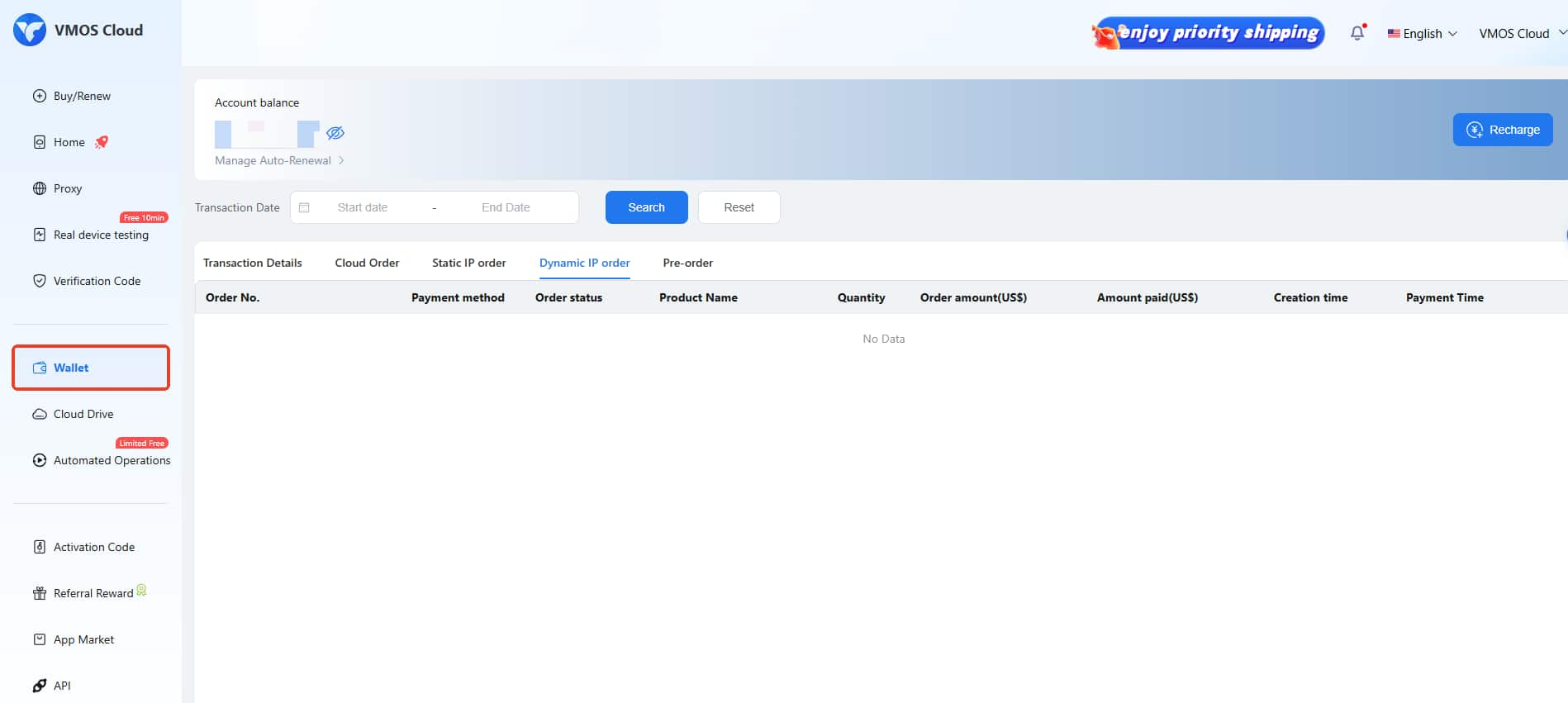
Second, slide to the ->PreOrder, then click the ->To be shipped under the status.
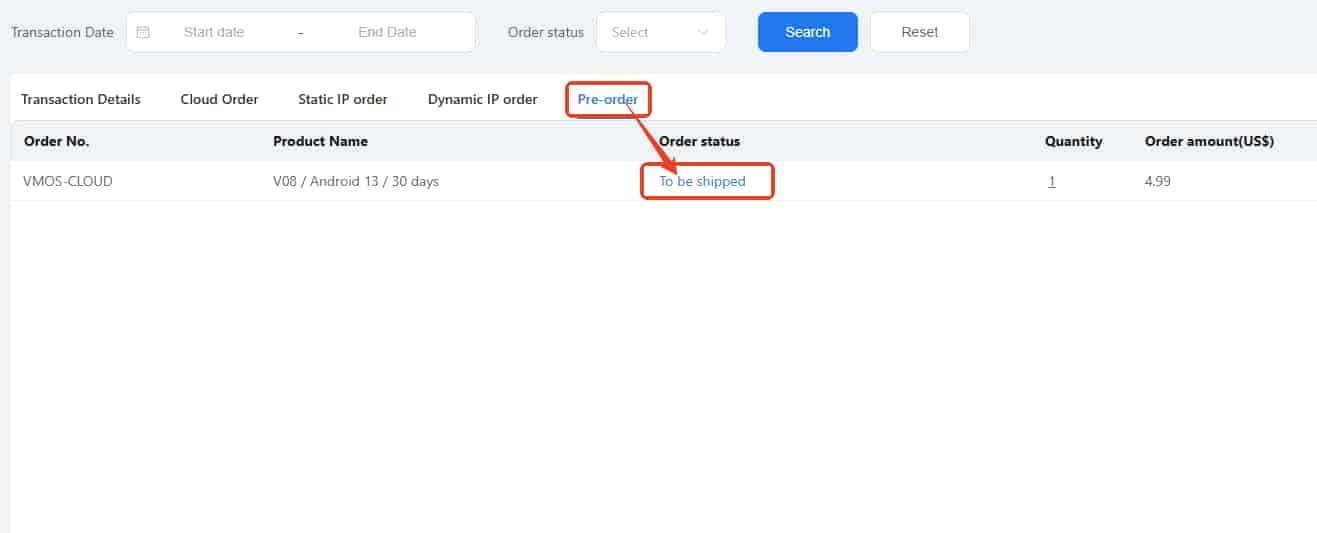
After that a Speedup pack window pop-up, select the ->Quantity [1 pack can only accelerate 1 cloud device you preordered], then tap the->Buy acceleration pack to get this add on service.
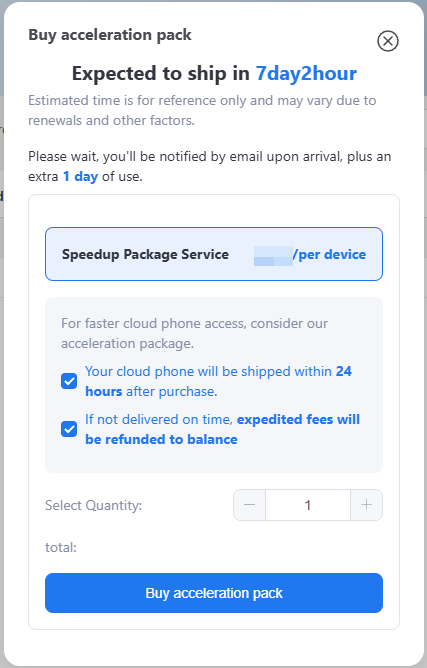
The accelerated service will automatically be used in your PreOrder once the payment is finished.
Except for the above, there are also many other ways that you can find the Speedup package service here:
1. Click Buy/Renew, find and click the blue text->Expedited Shipping.
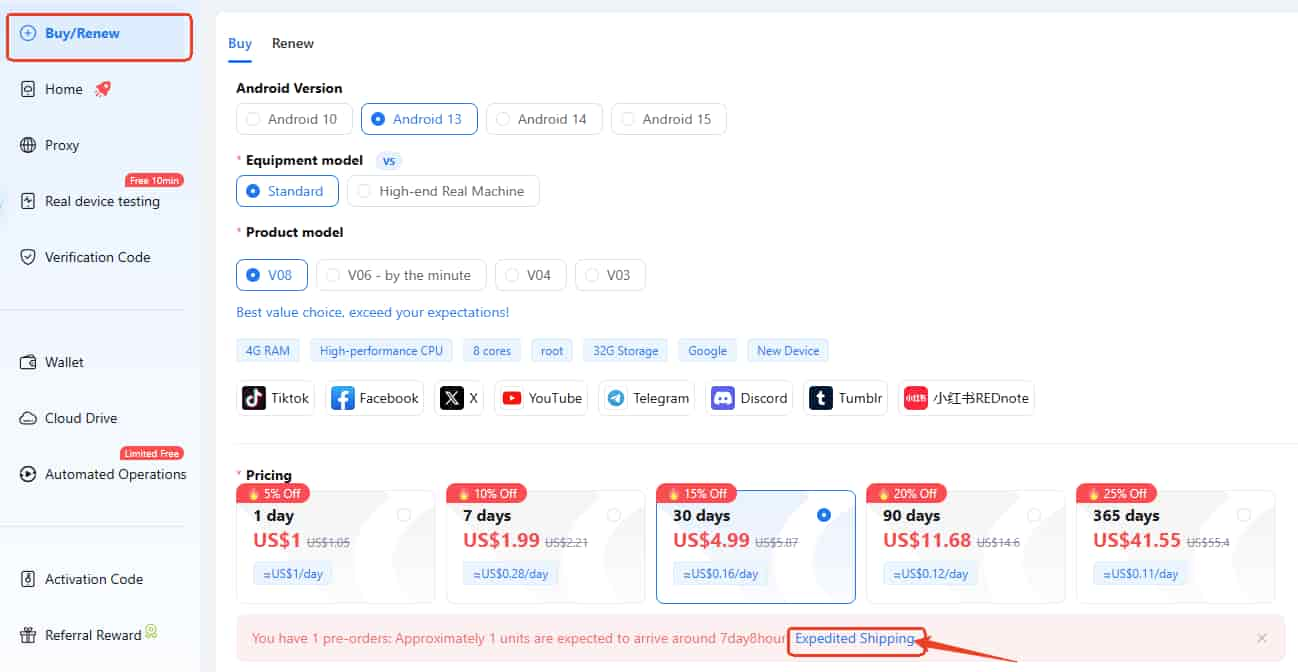
2. Click Home, find and click the blue text->Expedited Shipping.
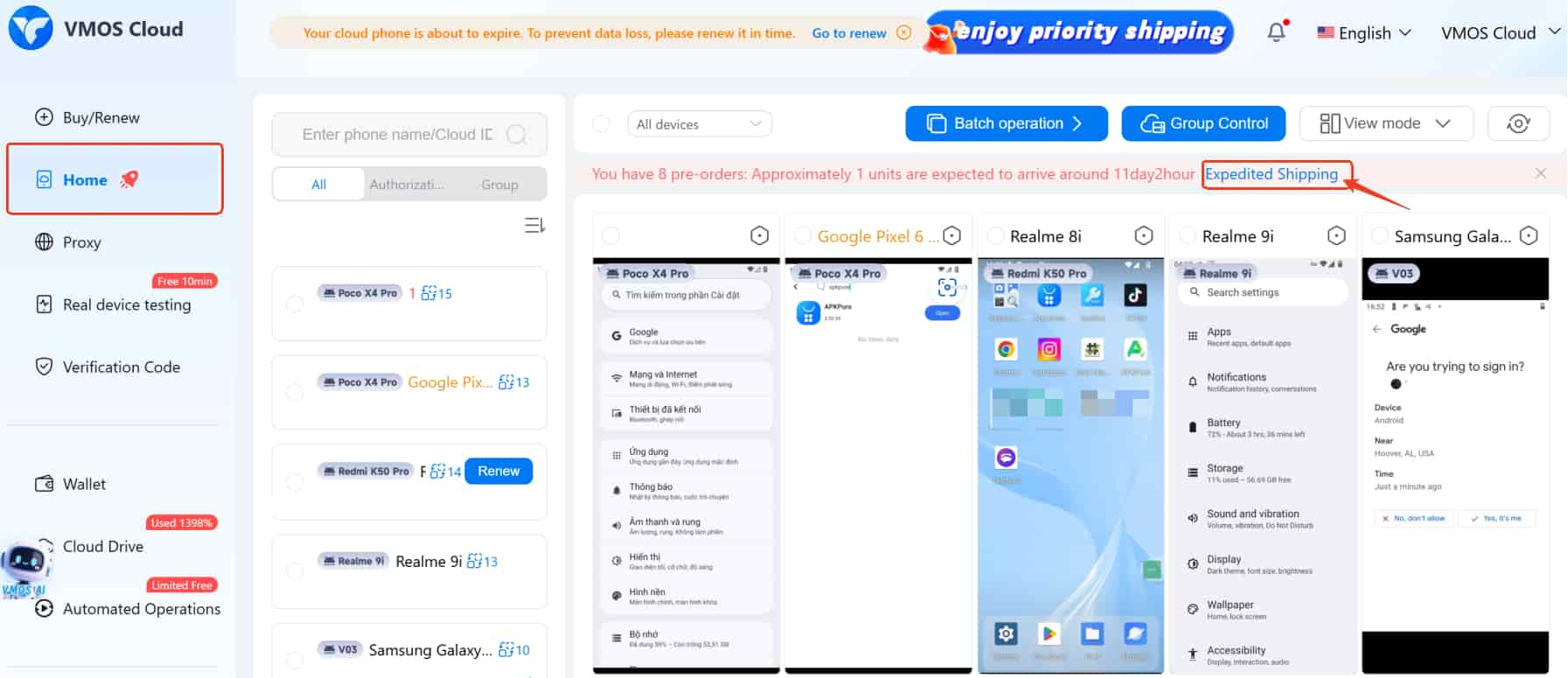
5. What happens if I don't receive my device within 24 hours?
If no device is allocated to you after 24 hours:
The Accelerator Pack fee is automatically refunded to your VMOSCloud account wallet.
Your PreOrder remains active in the regular queue.
You can repurchase the add-on pack again.
6. Can I use one Accelerator Pack for multiple devices?
No,one accelerator pack applies only to the one cloud phone device linked to your preorder.
For example, You preordered 10 cloud phone devices under one transaction serial number, if you want to get 10 devices all earlier, then you should consider buying 10 packs to accelerate rather than one pack.
7. Can I cancel my Speedup Pack purchase?
Sorry not to cancel now. Once purchased, the Speedup pack cannot be canceled. However, if the 24-hour allocation period expires without getting device success, you’ll receive an automatic refund on your VMOSCloud wallet account.
8. Is the 24-hour allocation guaranteed?
While we prioritize Accelerator users, allocation depends on real-time inventory availability. The 24-hour window reflects our best-effort commitment, not an absolute guarantee.
If you have any questions, please get more 24/7 support via
Live Chat: available in your VMOS Cloud app, or official website.
Email: support@vmoscloud.com.









