How to Pre-Order the Cloud Phone Machine?
Update about PreOrder You Should Know
Why only some of the devices I ordered been shipped?
Dear users, this temporary situation will only happened when VMOSCloud lack of stock. For example, when you want to buy 100 devices from VMOSCloud, and you can see there is a tip pop up as the picture shows:
Due to limited stock availability, any excess will be automatically converted into pre-order items, and we will prioritize your shipment to ensure prompt delivery.
This means that only part of the device stocks are available in the system, so the VMOSCloud system will provide you all the ready stock we have, and the remaining orders will be processed once backing in stock. That is to say, you still can buy 100 devices, and if the system only have 70 devices now, which will send to your account first, and the 30 devices will be processed as 'preorder status'. Once bacing in stock, the system will auto sent the 30 devices into your account.
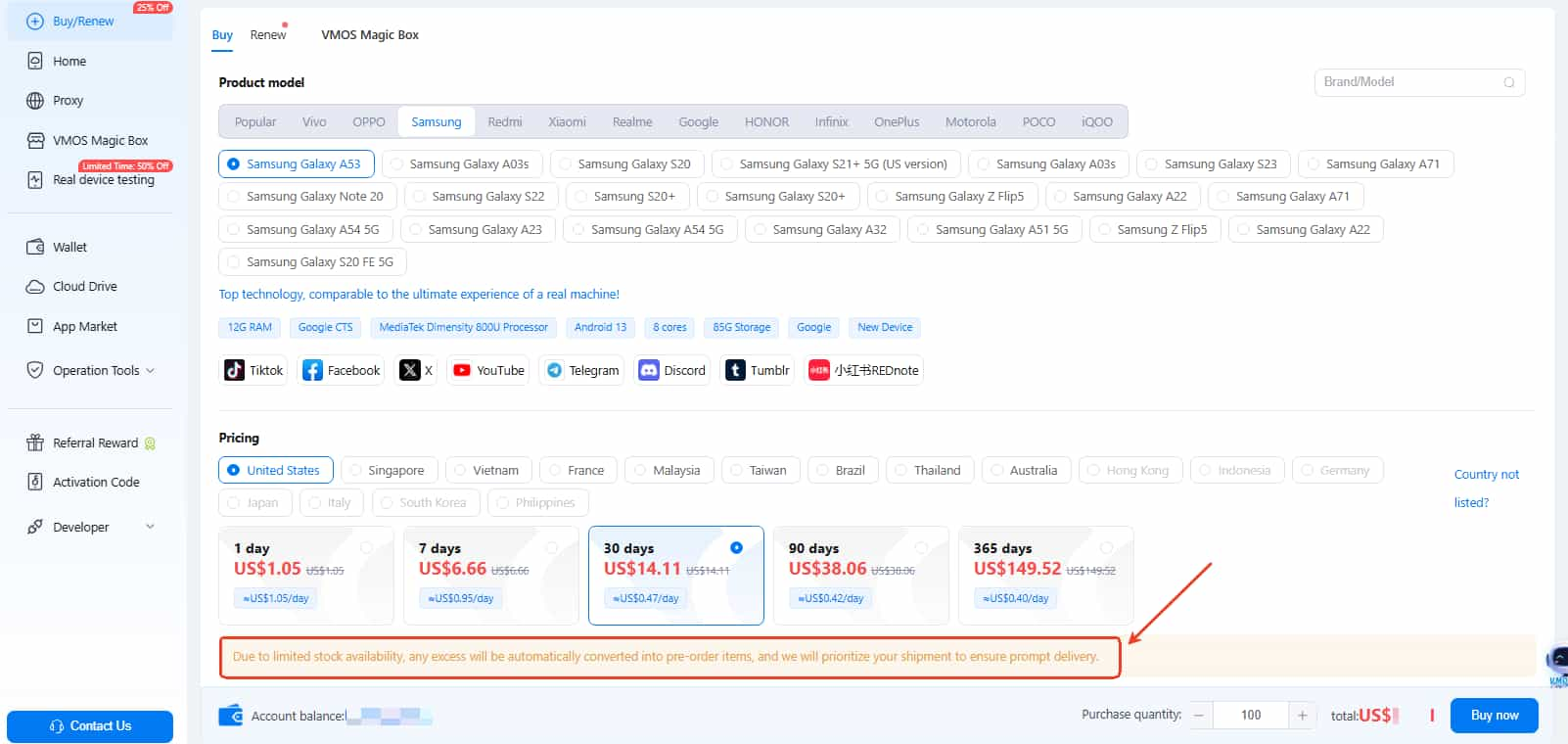
Introducing Pre-Order: Secure Your Cloud Phone Stock Hassle-Free
Sufficient stock is always the concern because cloud phones are in high demand while stocks are limited. The sold-out scenario often frustrates users. To solve this, VMOS Cloud shares its smart solution, the Pre-Order service, a seamless way to reserve your android cloud phone device before restocking and avoid the risk of losing the stock in the snap up.
What is the Pre-Order?
Pre-order provides a choice for users to avoid competing for the new stock manually. This is a new function on the store that only appears when the cloud machine is in a grey, temporarily no stock status, and allows users to lock-in the new stock of cloud phone machine in advance. Once backing in the stock, the system will automatically process all Pre-ordered line-up and send the cloud phone machines to users, which greatly improves the chance to get the new stock. Instead of manually competing to get the new stock, the Pre-order is prioritized and automatically fulfilled once new devices arrive. One important thing is the system will process the Pre-Order based on the order time, that is, the earlier you give us the order, the sooner you will receive the stock. Basically, Pre-order is a service to seize the stock in advance in the next restock, and this is much different from the traditional order, consumers will get the product once they finish the payment.
Guaranteed stock: skip the stress of last-minute caused by panic buying.
Priority treatment: pre-orders are processed before general sales.
Zero effort: no need to refresh pages or track restock alerts, the system will take over it.
When will my pre-order be shipped?
Pre-orders will ship within 1–3 business days after restocking. And you'll receive a tracking email for notice if the stock is sent, including order number, units, and the booked time.
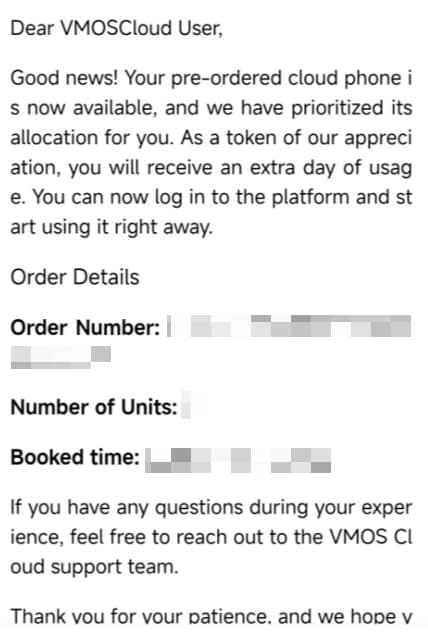
And now only over 30-day purchase plans can use the Pre-order function, if the pre-order is still processing or in undelivered status, you can find Home-> Find the Red Info to check the stock status in the app.
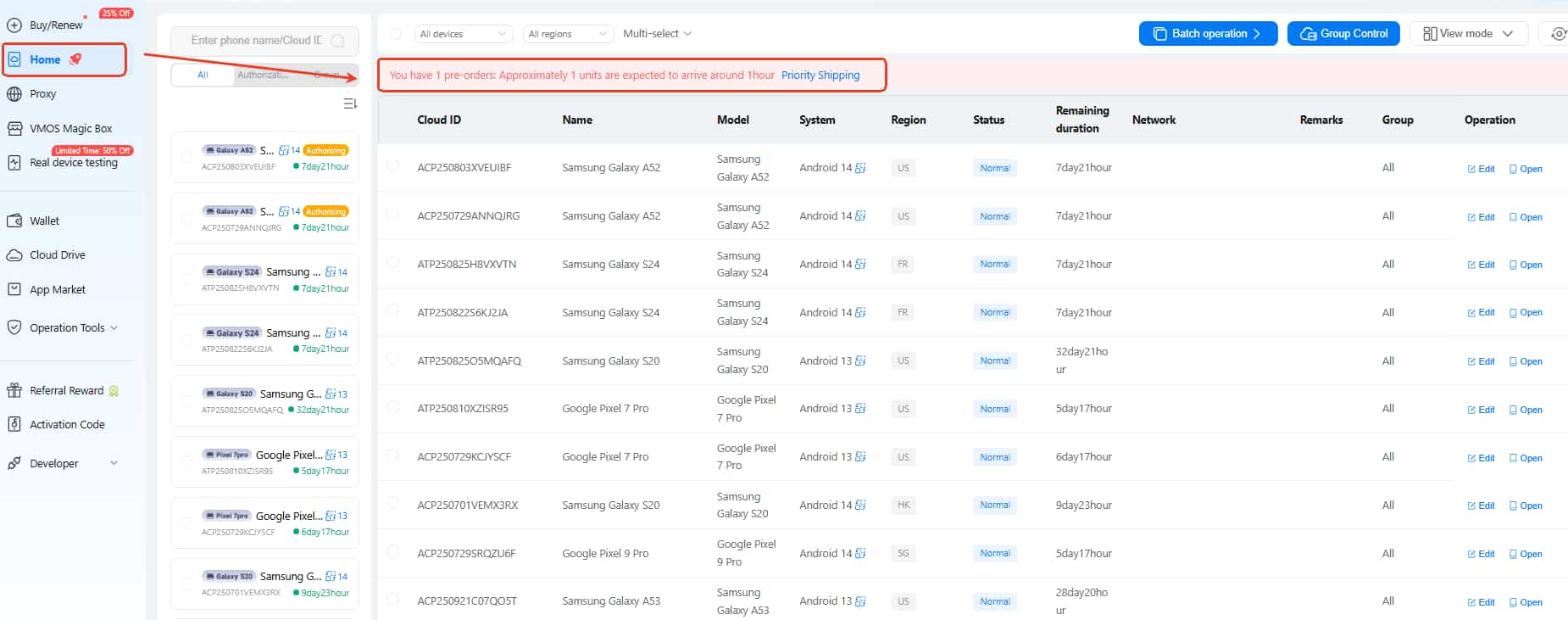
How to check how long your Preorder should wait? You can find [Wallet-> Pre-Order] to check your order status, the Green Shipped means your order already processed, if in the Blue To-be-shipped, which means your preorders still waiting for process. Then you can click the blue one , it will pop up a window to tell you an estimated shipping time.
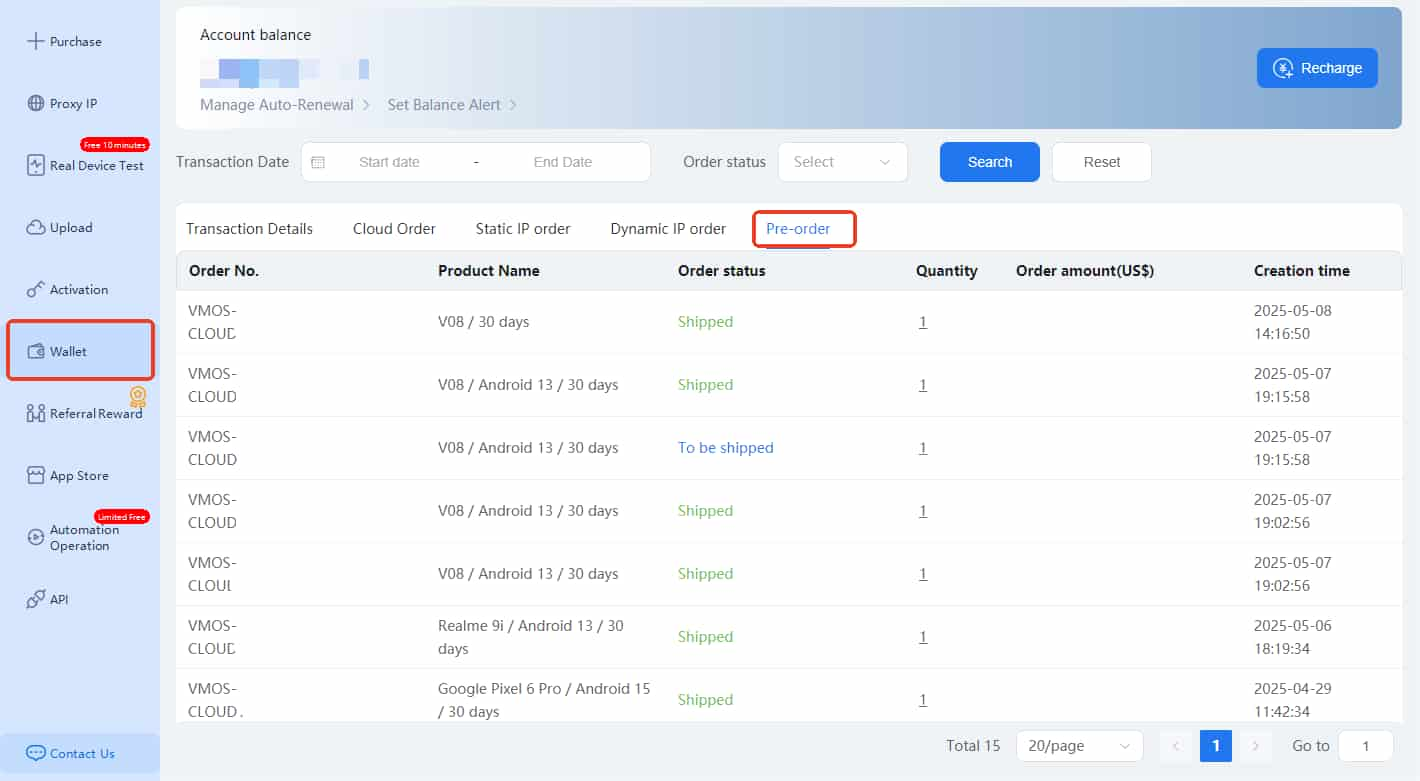
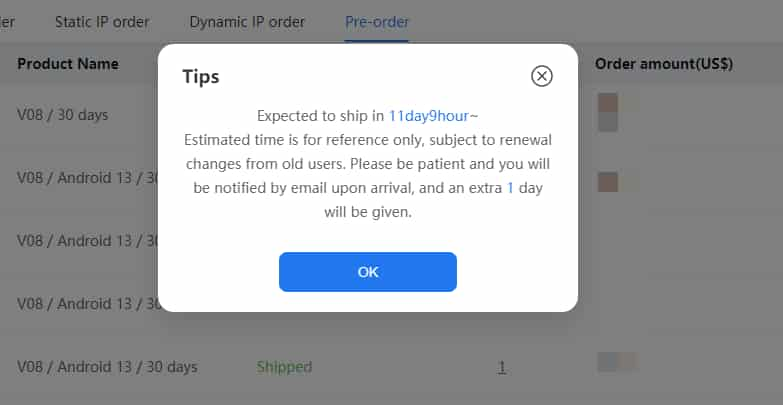
How to use the Pre-order step by step?
1. Find the Purchase on the side bar, select the desired cloud phone model and Plan on the Buy page, then click ->Pre-Order.
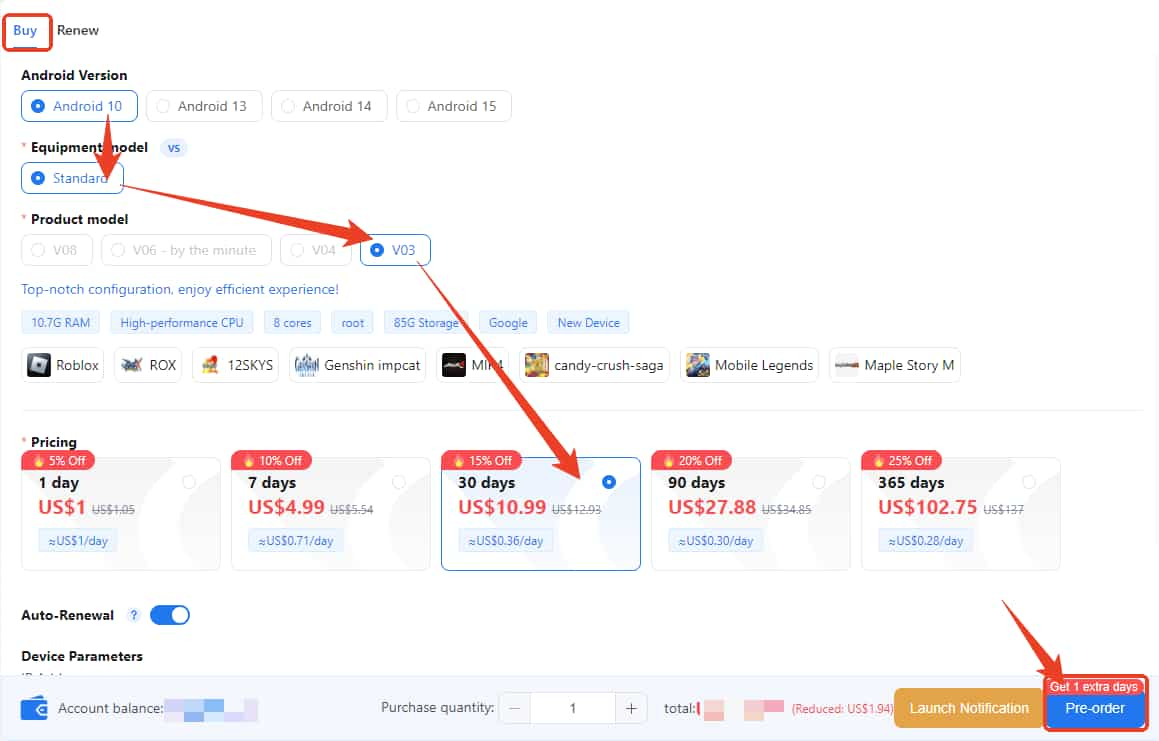
2. Then the window will pop-up, just Confirm Purchase to go on.
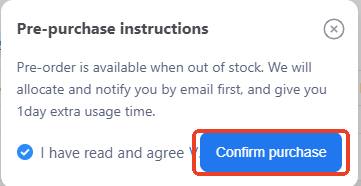
3.Reconfirm your pre-order device information at the top banner, next choose Online Payment or Wallet Payment -> Submit the Purchase. If finished, your spot in the queue is secured.
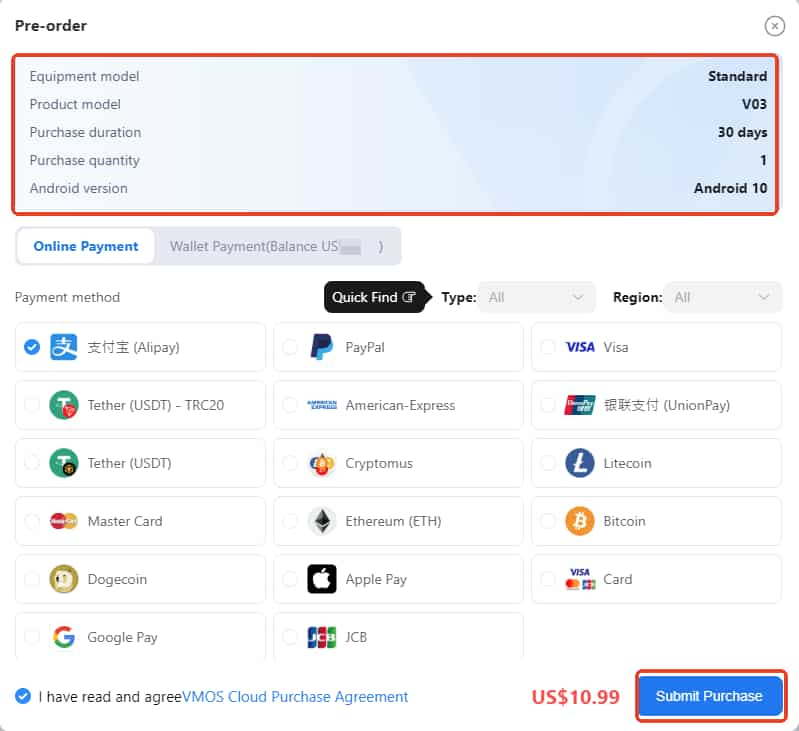
4.When stock is replenished, the VMOS Cloud system will instantly assign a device to your order. Notice again, the stock will ship automatically based on the sequence of pre-order time. Thanks for your understanding.









