Compared with the risk of SIM card swapping or phone number blocked, email login can be the more secure way instead. While having trouble with Telegram login with email can be frustrating, it's quite a common thing for you to make troubles like not receiving verification emails or entering incorrect passwords. In this guide, we provide some useful sticky tips that can help you easily access Telegram by email login.
Key TakeAways Overview
Don't neglect your inbox and spam folder from Telegram emails.
Recheck your email address before sending it. Even small errors can stop you from logging in.
Update your Telegram and email apps often.
Cant receive the verification email, click the resend in Telegram again. This is usually the quick way to fix the issue.
Use a trusted email provider rather than an unknown one. Good providers make sure you get important emails like codes on time.
Use the reliable Email Verification Service like VMOS Cloud does. Jump into the last part to find the user guide.
Common Problems with Telegram Login Using Email
1. Not receiving verification emails. Sometimes, the verification email from Telegram doesn't deliver in users' inbox. This can happen for different reasons, for example, your email provider might delay sending it, or it could end up in your spam folder. Telegram's servers might also have temporary issues causing delays.
Tip: Tap the resend ask again, or search it on your spam folder if the inbox is neglected. Use the search bar in your email to find Telegram emails. Search for words like "Telegram" or "verification code" to locate them fast.
2. Incorrect email credentials. Mistyping the email account or password is really a common problem. If your email or password has mistakes, Telegram won't let you log in. This often happens when rushing or using a device with autocorrect spelling.
Tip: Reconfirm your email before submitting it, or look for typos or extra spaces especially at the end of it. Also there is a nice idea to use a tool such as a password manager to help you automatically fill passwords in without typing anymore.
3. Expired or invalid Email verification code. You might get a verification code but it doesn't work. This can happen if the code expires before you use it because the short valid time for Telegram's codes work.
Tip: If the code fails, ask for a new one. Enter it exactly as shown without spaces or mistakes or just copy it to enter.
4. Spam or junk folder problems. If the email system thinks the message is unsafe, emails from Telegram might go to your spam folder. Regularly the email provider might flag emails from unknown senders or certain patterns and filter it in spam.
Tip: To solve this, mark it as "Not Spam" or move it to your inbox would be fine. This action is to tell your email system that Telegram emails are safe. Or adding Telegram's official email into your whitelist can stop this from happening later, particularly in a company owned email account.
5. Old Telegram app or email software. Old apps can cause login problems that may have bugs. It's better to update your Telegram app to the newest version, and your email app as well. New updates usually provide the best support to keep apps logging in with email easier.
Tip: Turn on automatic updates on the settings, which ensures you always have the newest features and fixes without extra effort.
Step-by-Step Guide to Login Telegram with Email
Download Telegram App. You can download the Telegram from the app store, or visit the Telegram web version via your browser. For mobile users, you can also download the Telegram on VMOS Cloud, to run it on the cloud without storage loss.
Sign In Your Account. Select the option to sign up Telegram with email instead of entering your phone number.
Verify Email Address. Typing the email address you want to use to start the telegram sign up, and please make sure it is valid and accessible since you'll receive a link or code to verify your login there.
Complete the Login Process. Copy and paste the verification code into the app or click the link to complete your telegram log in email process. After that your email is verified successfully, your personal Telegram account is able to be used.
Advanced Solutions For Telegram Login—— VMOS Cloud
People cannot back around the steps to get verified code when it comes to an email login way in Telegram. Some users may not want to use their real email account for registering the Telegram app, this may include many troubles in, such as to avoid the risk of personal data loss, or to bypass geo-restrictions, and even have the risk-control considerations to run multiple Telegram accounts for marketing use in business. Therefore, the all-in-one android cloud phone VMOS Cloud can perfectly meet your requirements.
Why Use the VMOS Cloud Phone's Email Verification Service?
VMOS Cloud is a virtual Android phone simulator based on cloud technology. It provides an email verification service with SMS and Email,which allows users to select the way freely to sign up and login Telegram as they wish. Also as the best android cloud phone, which makes log in Telegram with email never easier than before.
Here's how VMOS Cloud's email verification service helps:
1.Get verified codes in 3-5 seconds Instantly.
2.Use a temporary phone number/email to receive verification codes from specific apps.
3.Email or SMS verification all supported.
4.A List includes virtual phone number or email address around the global
5.Moreover, VMOS Cloud can also help to manage multiple Telegram accounts safely and efficiently. It handles common risk-control issues for users to log in without trouble.
6.Secure Environment. It works in a safe virtual space, keeping your data protected and access-only.
7.Easy-to-use like most phone verification apps, even for beginners, you don't need special skills to navigate it, just tap to use it.
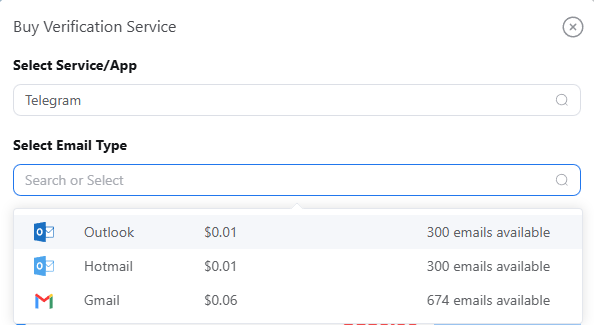
Guide To use VMOS Cloud's Email Verification Service:
1.Download VMOS Cloud to create an account,or you can directly visit their web version.
2.Find Verification Code-> Captcha Service on the left sidebar.
3.One-click the Buy to get your code.
SMS verification: Select service/app > Select country/region > Buy and use
Email verification: Select service/app > Select email type > Purchase and use
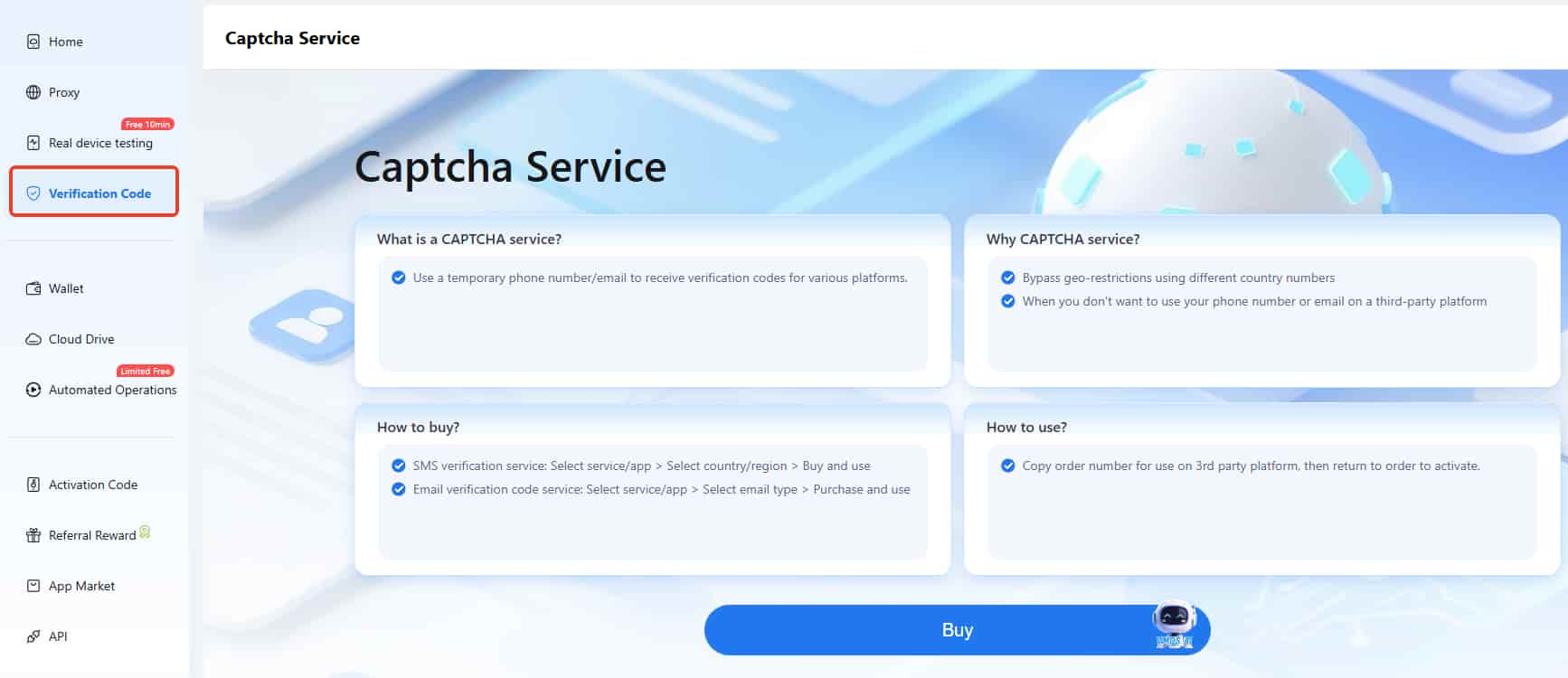
4. If you need to download the Telegram on VMOS Cloud, please refer here to download it directly.
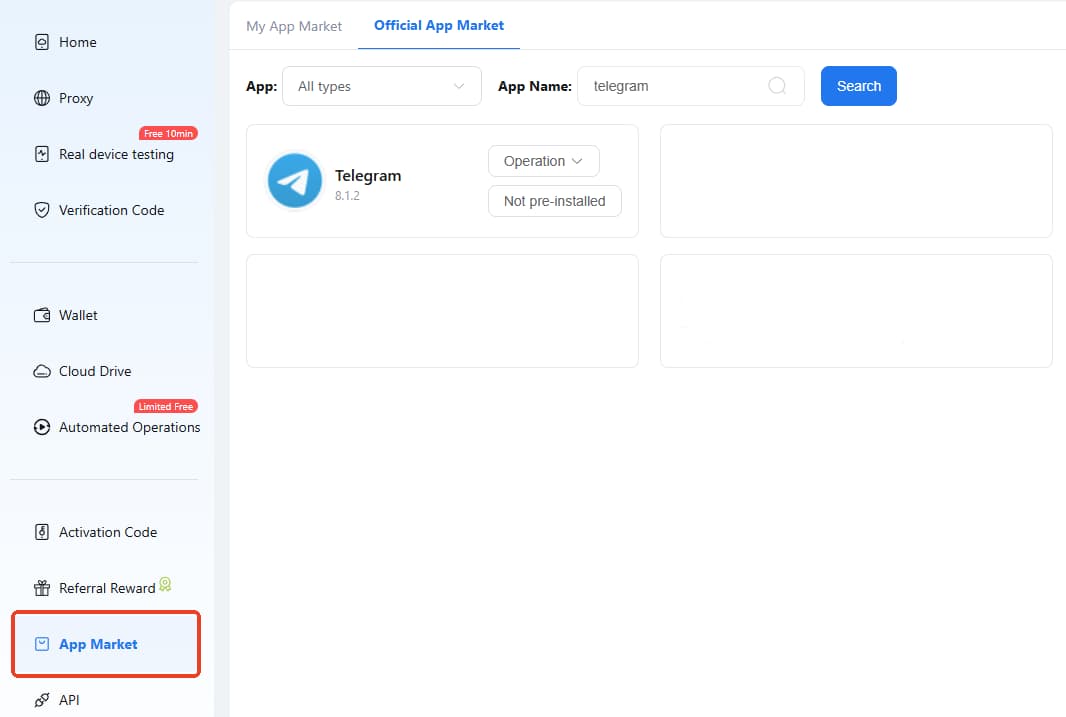
FAQ
Q: Can I log into Telegram without an app?
A: Yes. Though originally created as an app, Telegram can be accessed in a browser through the Telegram Web version.
Q: How can I recover my deleted Telegram account?
A: Go to Telegram Support and submit a request explaining your situation.
Q: How can I avoid Telegram emails going to spam?
A: Mark Telegram emails as "Not Spam" in your inbox. Add Telegram's email to your contact list. Check your spam folder often and move important emails to your inbox. Choose an email provider with good spam filters to avoid problems.
Q: VMOS Cloud is an Email Vertificator for Telegram login?
A: Not the position, VMOS Cloud is an android cloud phone simulator like the best alternative tool to Ugphone, or LDCloud. However, it includes the same function like TextNow or TextPlus, which allows its users to certificate the email or SMS with the best price.

