Summary:
Discord’s role is to build deep, authentic and highly engaged communities around shared passions, brands or movements.
Multiple Browser Profiles, clone apps, buying physical devices and VMOS Cloud are recommended ways to help create multiple accounts, see why VMOS Cloud being the most legal and secure option.
Having multiple Discord accounts not allowed by the policy, explore how cloud phone VMOSCloudsecurely helps go-to-market on Discord with multiple accounts solutions.
Table of Contents
1.What is the Discord Role in Global Social Marketing?
2.Purpose of having multiple Discord Accounts(Can I have two Discord accounts? )
3.Possible Ways to run multiple accounts in Discord
4.How to Log into Multiple Discord Accounts with VMOS Cloud
5.FAQ
What is the Discord Role in Global Social Marketing?
While giants like Instagram, TikTok and Facebook dominate mainstream social media marketing, Discord has carved out a unique and increasingly vital niche within the global social marketing landscape. It sets the role to building deep, authentic and highly engaged communities around shared passions, brands or movements. Let’s see how Discord contributes to marketing.
a. Facilitate deep community building and loyalty. Unlike the traditional platforms, Discord offers organized channels for specific topics, interests or levels of fandom. This structure allows marketers to cultivate highly segmented and loyal communities globally. And members here aren't just passive consumers, they actively participate, share ideas, support each other and develop a strong sense of belonging directly tied to the brand. This fosters unparalleled brand loyalty and advocacy.
b. Enable a real-Time and rich interaction. The real-time voice chat, video calls and instant message strengthen Discord's influence, which connects directly between brands and their most passionate followers globally.
c. Provide superior audience insights and feedback. Discord servers act as vibrant focus groups. The open dialogue allows brands to identify superfans, spot potential issues early and tailor their global strategies based on direct feedback on products and campaigns.
d. Amplifying partnerships and creator collaborations. As one of the hubs for influencers, content creators and niche experts. Many brands use it to create exclusive spaces for brand ambassadors or affiliate partners, which facilitate authentic collaborations that resonate deeply with targeted global communities.
In essence, Discord's role in global social marketing is transformative: It shifts the focus from broad, shallow reach to deep, meaningful community engagement. For marketers aiming to cultivate dedicated advocates and foster authentic, lasting relationships, Discord is an indispensable platform in the modern social ecosystem. Obviously, many brands notice that and start to focus on seizing the market by creating multiple accounts as they can.
Purpose of Having Multiple Discord Accounts
After you’re reading here, a question may come after: can I have two Discord accounts? Yes. Just like those articles about managing multiple accounts before, the numerous reasons for people to manage multiple Discord accounts also are the same.
Separating work and personal accounts allows for more effective management and improved work-life balance.
Having numerous Discord accounts helps preserve your privacy, especially if you don't want your pals on one account to see your online activity.
Managing several servers with individual Discord accounts is efficient and convenient for administrators and moderators, making their work easier.
Global marketers establish geo-specific accounts to implement regional targeting promotion strategies.
Possible Ways to Run Multiple Accounts in Discord
Juggling multiple Discord accounts is already necessary for many global marketers. We can find this by their need to improve the switch management efficiency between multiple social accounts. While Discord's official stance discourages using multiple accounts solely to evade bans or spam, legitimate multi-accounting is common. So we list below some practical methods for your reference.
1. Create Multiple Browser Profiles on Desktop
Login Discord with completely separate browser profiles could be a most common way. However you should make sure each profile has its own cache, cookies, extensions and saved logins.
Pros: free, easy to set up, no additional software needed and can keep accounts completely isolated.
Cons: this way requires switching between browser profiles, and users may feel cumbersome with more than 2-3 accounts. Many anti-detected brower tools can help to solve this, also the VMOS Cloud PC and Web version can also support you to log in Discord on the desktop.
2. Clone Apps on Mobile Devices
Some Android manufacturers offer native "Dual Apps" or "App Twin" features. And many app cloner apps like Parallel Space or Dual Space can also create isolated copies of the Discord app.While we must say it out that many social media improves their detection for this kind of clone, which may cause the data loss and get a red flag from the official.
Pros: it allows running multiple Discord instances directly on one phone, native features are usually stable. And the native cloning support is device-specific.
Cons: primarily as an Android solution, third-party cloners can be unreliable, pose security risks, drain battery and violate Discord's Terms of Service if they modify the app.
3. Buy Multiple Physical Devices
The most straightforward method is to dedicate one physical device to each Discord account. However the higher cost on it may block many users.
Pros: no software conflicts, switching is just picking up a different device. Fully compliant.
Cons: it's extremely expensive and impractical beyond one or two extra accounts. And users have to face the significant hassle to carry, charge and manage multiple devices.
4. Best Efficient Solution: Using a Multi-Accounting App - Cloud Phone
This is really a cost-effective solution that can be recommended to you. Cloud phone platforms like VMOS Cloud provide virtual Android environments to run cloud phone machines on remote servers. It is cost-less and supports cross-platform, also you can enjoy the secured anti-detected technology from causing risk control. Each cloud phone is a completely separate, isolated virtual Android device.
Pros:
Centralized access: you can manage all discord accounts from one physical device.
True isolation: each account runs in its own virtual device, eliminating cross-contamination risks from cookies, cache and IP proxy.
Multi parallel spaces available without risk: easily add more cloud phones for more discord accounts login without buying hardware.
Resource efficiency: all processes on the cloud without the battery loss.
Compliance: Uses the official, unmodified Discord app.
Cons: Usually requires a subscription fee ($ 4.99 per mo), and may have a limitation on the stock. So we recommend users do not forget to renew their plan in case any shortage may arise.
How to Log into Multiple Discord Accounts with VMOS Cloud
Step 1- Sign up an VMOSCloud account on PC, web, linux or mobile version, any way you feel convenient. If you’re new users, we recommend their free trial, which is the most economical way to test it.
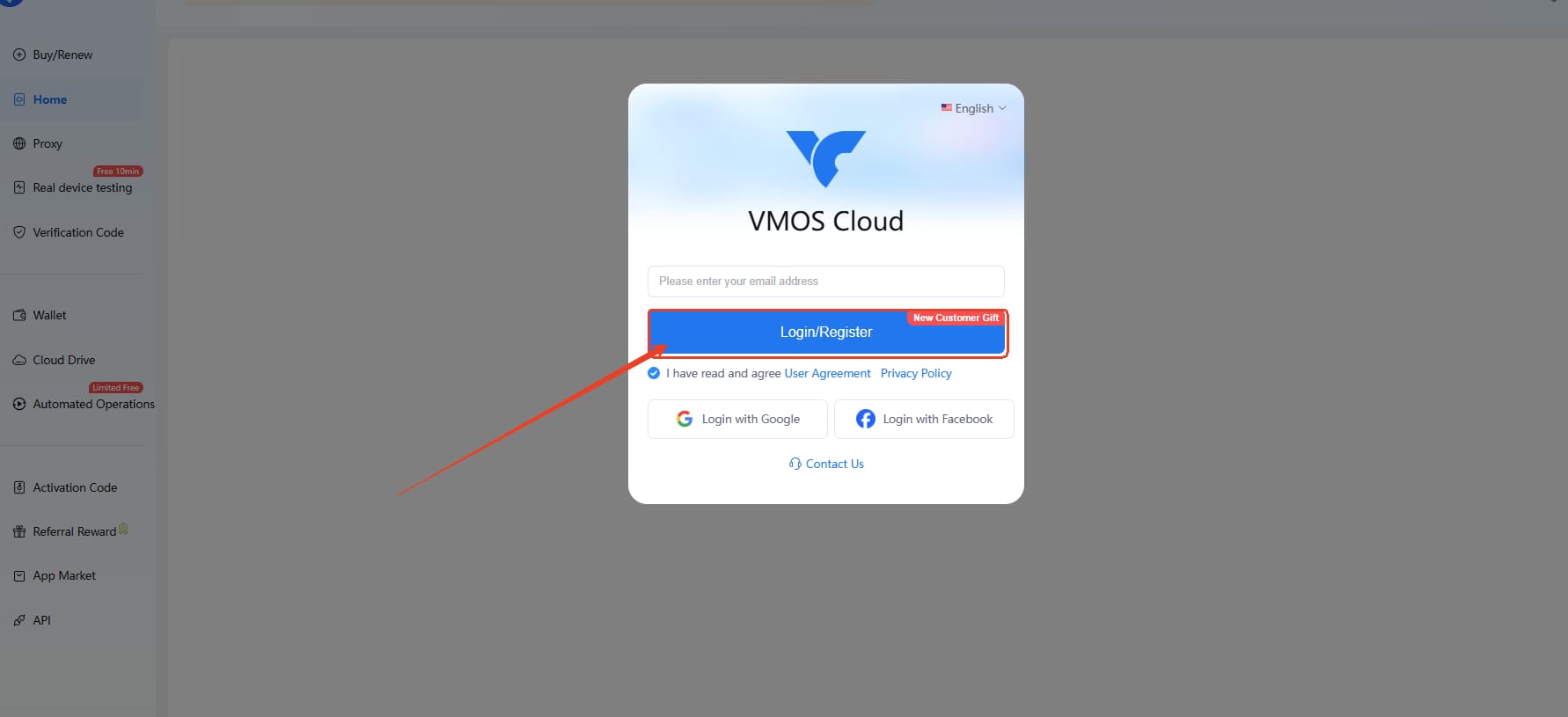
Step 2- VMOS Cloud provides many different cloud phone device models such as the V03, V04, V06, V08 and high-end cloud machine, the higher number means higher performance can run like a real physical phone. Moreover, all these do not have any device limit, and you can refer to this guide to help select.
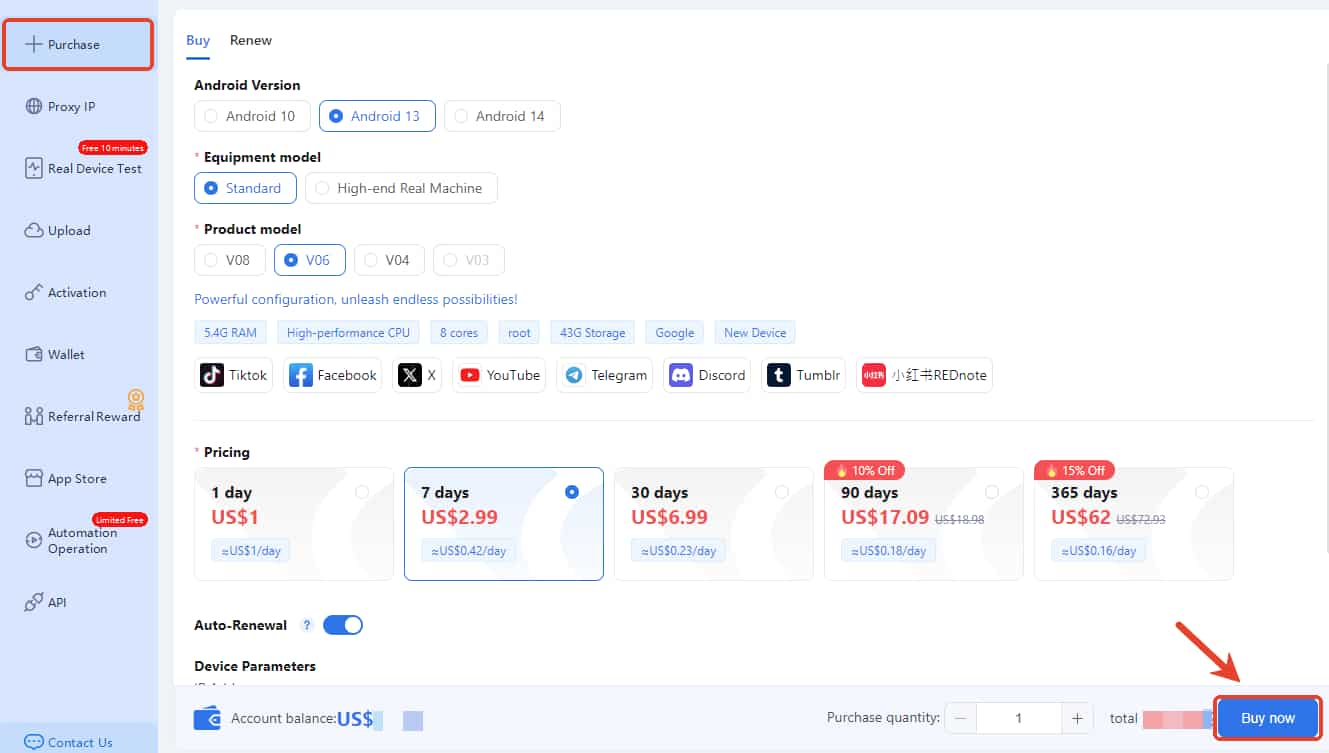
Step 3- Run the cloud phone under the->Home on the left sidebar, and download the Discord from the cloud machine’s Chrome will be fine
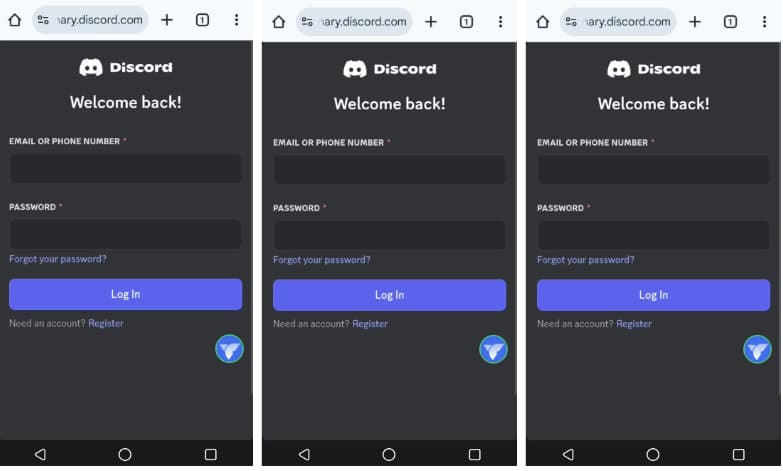
Or you can batchley install the Discord app from the ->App Market before you launch a cloud machine.
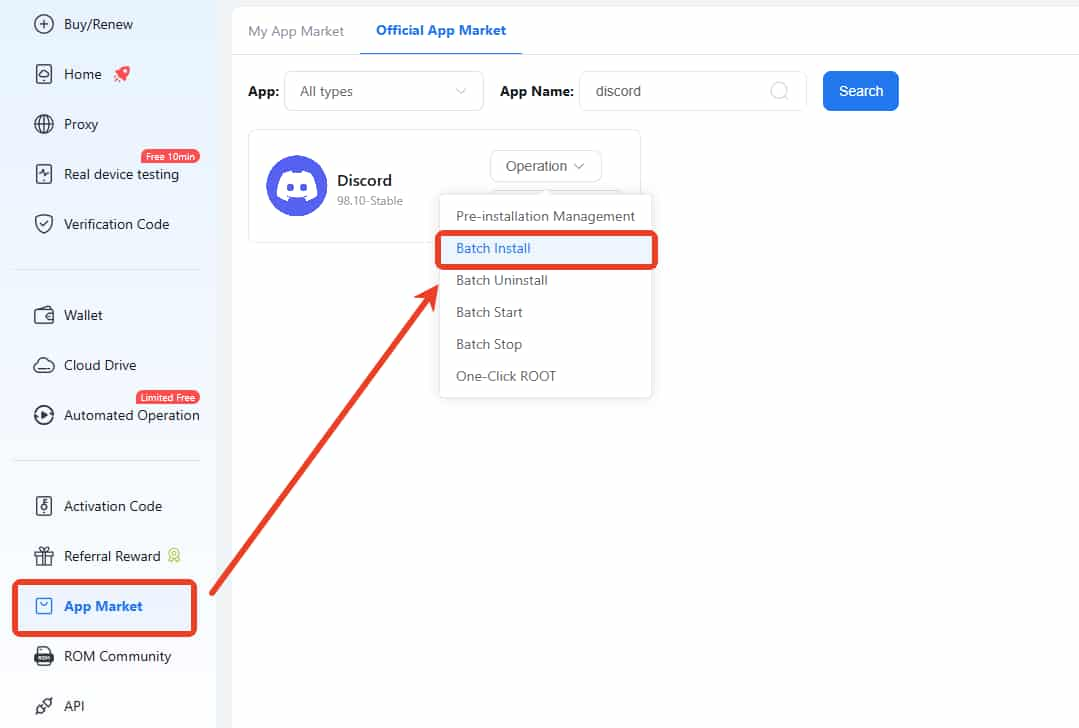
FAQ
Q: Can I have two Discord accounts?
A: While Discord's official stance discourages using multiple accounts solely to evade bans or spam, users are allowed to have multiple accounts by the ways mentioned in this article.
Q: Can I make multiple Discord accounts with the same phone number?
A: You will need separate email addresses and phone numbers to create several accounts. However, Discord may still block accounts if there are too many of them, or try use VMOS Cloud.

