Tiktok's ban pushed many of its users to search for a new platform, after that accidentally a chinese user content-generated app—RedNote, aka, Xiaohongshu, jumped up to the top app on the most downloaded list. As the best alternative to Tiktok, the TikTok refugees, a group name they claim themselves to show their sense of humor in this app, keeps inviting their tik tok friends to join this interesting app. However, RedNote still has many differences with TikTok on its app operation and the community culture in it. So in this guide we will help you understand the essentials of how to download Rednote, setting up accounts, and navigating how to use it, so you can transition smoothly and grow on this rising platform.
Key Takeaways
Learn what’s RedNote and key differences with TikTok.
The RedNote App grows fast as a TikTok alternative with over 350 million users, combined with social media and shop features, and its easy-to-use content-generated tools make it the perfect destination for TikTok refugees.
Understand the culture of this RedNote community, and using the 'cat tax' is a good way to introduce yourself in RedNote.
Most of the users here are Chinese, and users from different countries are growing. People love peace, so stirring up hatred posts may get RedNote aboriginals away from you.
RedNote gives creators more control. It helps connect with people and share cultures.
What Is the RedNote App?
RedNote is a lively community, which mixes fun, shopping, and creativity all in one place. Think of it as TikTok, Reddit, and Pinterest combined, but with its own style. Over 300 million active users use RedNote every month. And it's a big name for social media users from 18-45 geography in China, it inspires users to share their lifestyle, fashion tips, or find cool travel spots, or any casual topic if you have. Connecting and exploring new ideas on RedNote never upset you.
The move from TikTok to RedNote is exciting to watch. The comparable chart above shows the most differences between these two apps, and we can find most of their features are similar, which will greatly help tiktok refugees to make a smooth transition. And maybe this is why the switching happens. Surprisingly, this change has even created a culture exchange like a big online party to share ideas caused by the information differences. Therefore we'll share more insights on the culture of RedNote to find the roots of this phenomenon.
RedNote Culture You Must-See
Most TikTok refugees may find a weird thing may mess them up as the first time to use the RedNote, that is, there are too many users called 'momo'. Then you realize they are different users after you communicate with them. In case you can't step out of confused status, it's important to learn part of culture about the RedNote community.
1. Momo is a default user name given by the system if you are a newcomer in this app.While it now becomes a good way for people to hide themselves in crowds online, because users here believe the more momos they have, the more safe they are. It roots in people having the anonymous need to share their thoughts around their real life while they don't want to be found out in real life.
2. Post 'cat tax' is a good way to introduce yourself in RedNote. It's easy to do, refugees only need to take a photo of their cat and post it on the app, and you may receive many comments to welcome you. Differ from TikTok is, users here may take less attention to what you look like, while an interesting insight post or video may be more popular.
3. Meme culture (sticker) is very common in this community. Users like to use many interesting memes to respond or comment, no matter what language is, you will find the same feelings as friends here.
4. Most people around the globe love peace, especially in RedNote. Stirring up hatred posts may get RedNote aboriginals away from you. This doesn't mean users will not talk about it, users may join if this is just a friendly discussion.
5. RedNote is a lady-friendly app since most of its users at the beginning are female, and then it becomes part of its culture. Please build an awareness to respect females as you join the comment, otherwise you may offend users here.
How to Download RedNote App On Free Cloud Phone?
Download RedNote on its official website, you can choose different versions of it based on your needs, just one click to finish the installation. If you want to download the RedNote on android without battery-loss, storage loss, it's a good solution to download the RedNote on VMOS Cloud phone.
Step 1- download VMOS Cloud to create an account.
Step 2- register and login your account.
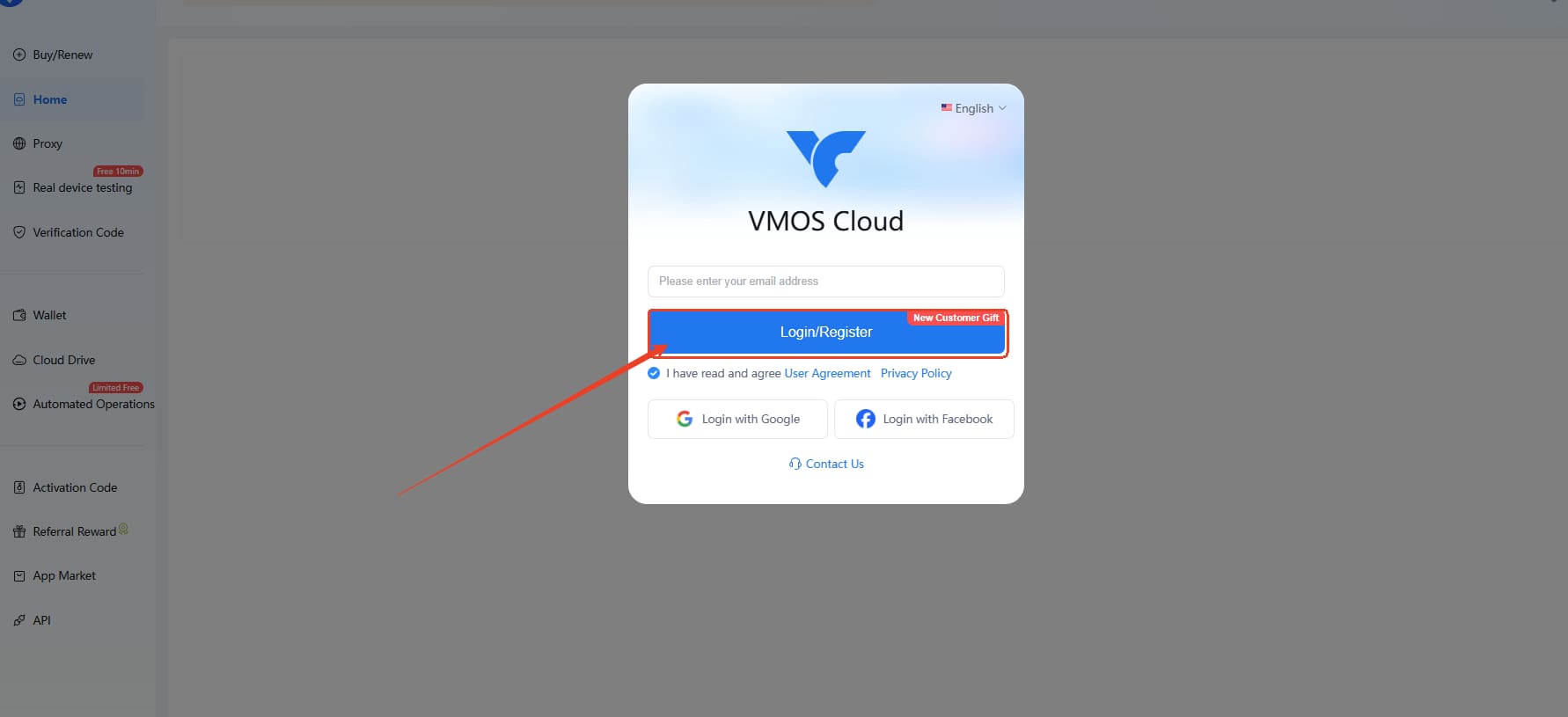
Step 3- get a cloud phone device model you want. If you’re new users, the free trial will be sent to your account automatically.
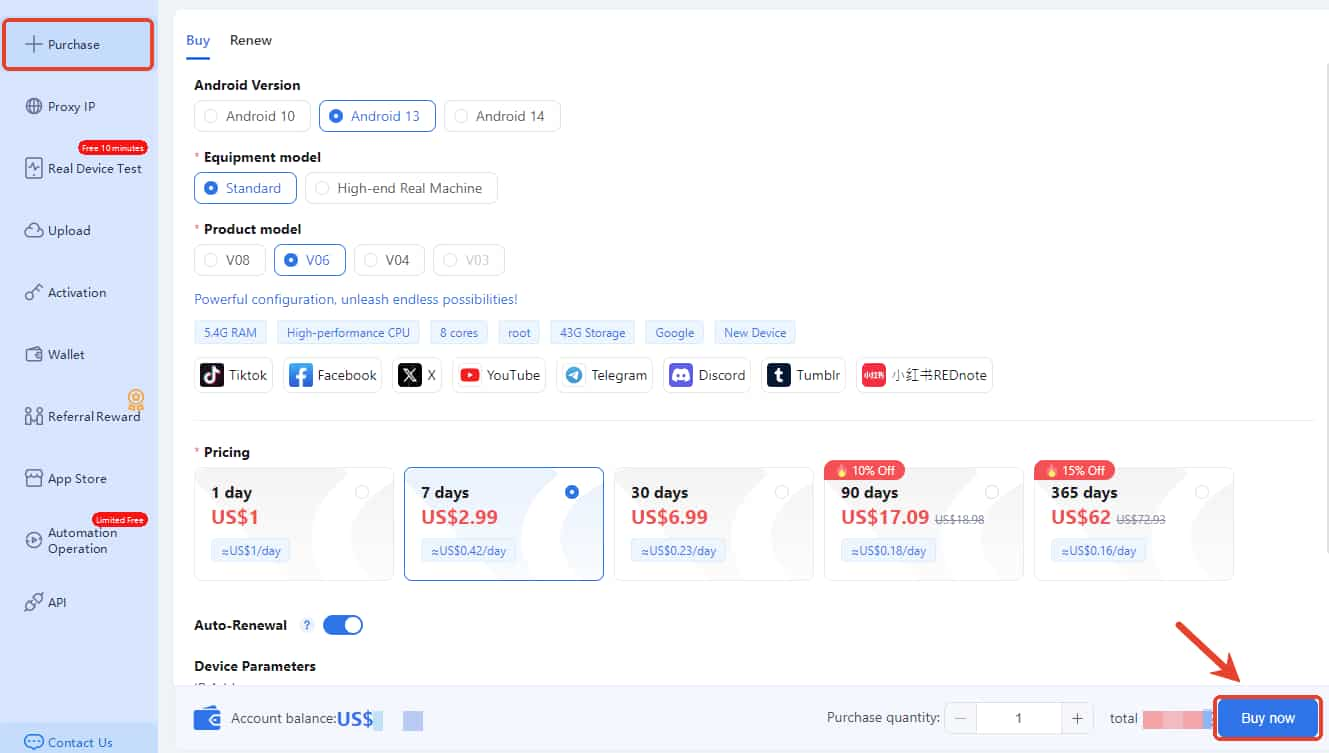
Step 4- find Home on the left sidebar to run your virtual android cloud phone, and then install RedNote from the Google Play Store. Or you can directly preinstall the RedNote from the App Store on the left sidebar.
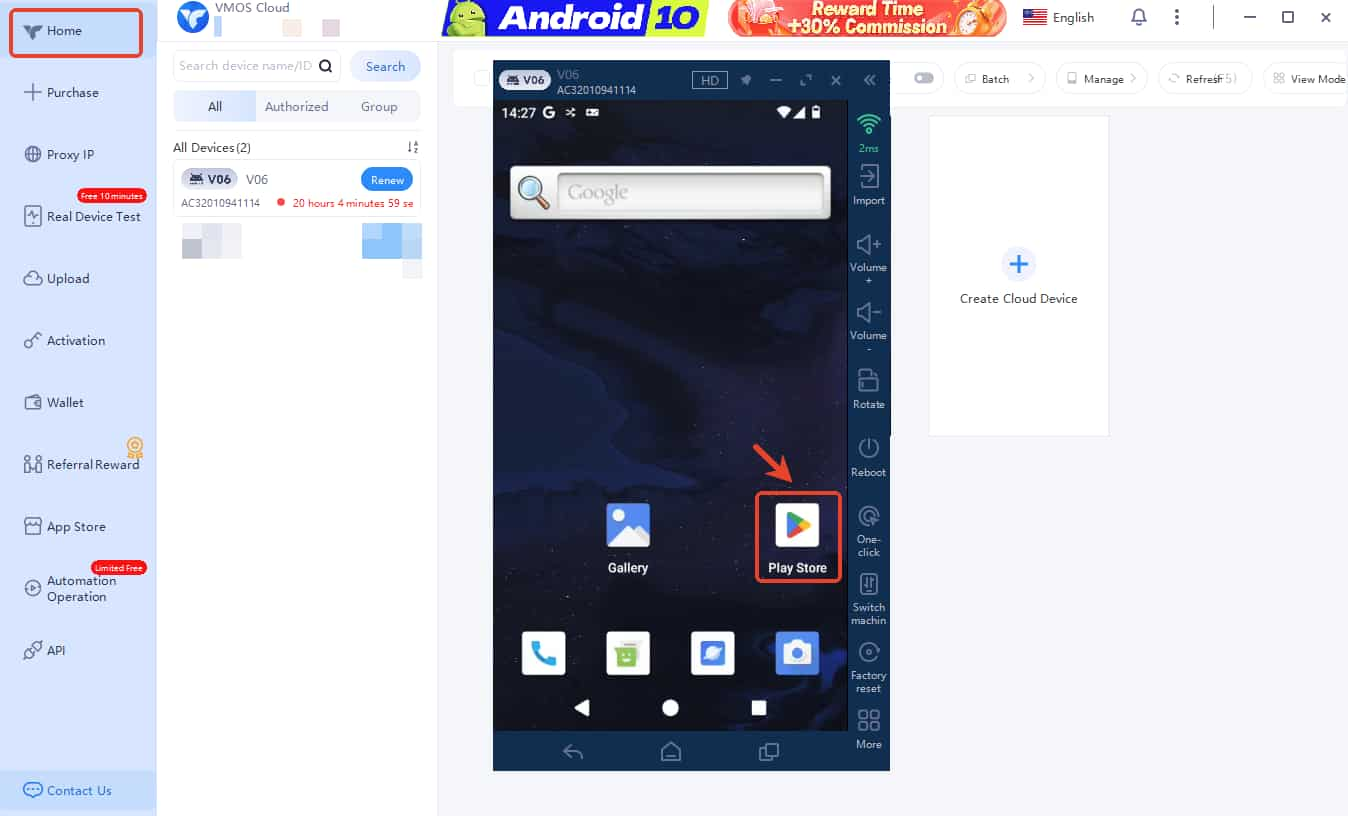
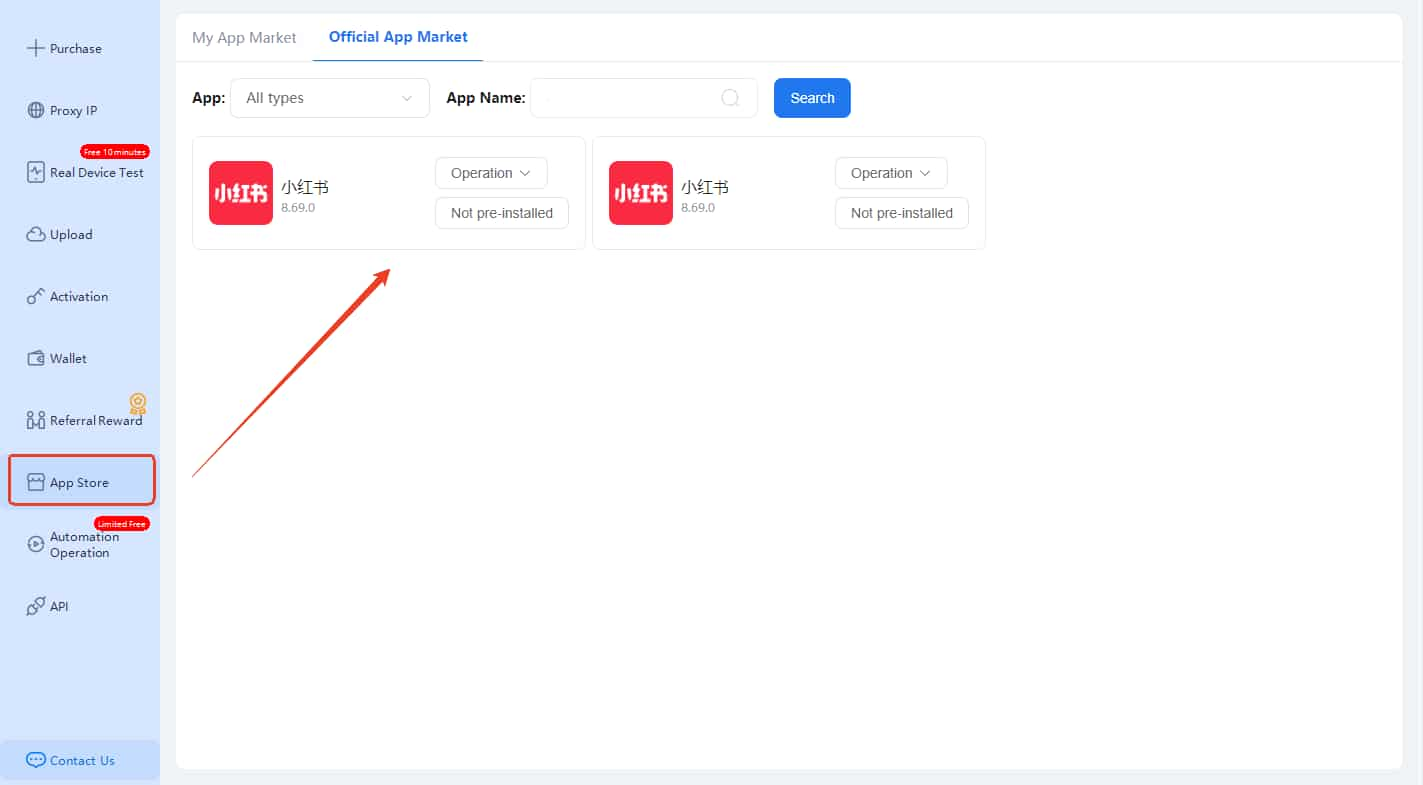
Step 5- Run it on the cloud like a real phone.
How to Use the RedNote App Step-by-step
Setting Up Your RedNote Account.
1.Open the RedNote app and tap "Sign up" with a phone number, email or WeChat.
2.Enter your details and tap "Next."
3.Create a password and complete the sign-up process.
4.Tap the "Me" tab at the bottom right of the screen.
5.Click "Edit Profile" to add a profile picture, nickname and bio (pls note the limit such as only change 3 times per 7 days), then save your changes and select "Interests."
6.Once you've completed these steps, your account will be ready to explore and connect with others.
Navigating the Interface
RedNote's interface is designed to be user-friendly and intuitive. You'll find it easy to explore, even if you're new to the app. The home screen displays a mix of short videos, live streams, and posts tailored to your interests. Swipe up to scroll through content or tap on a post to interact with it.
1.Home: Discover trending content and personalized recommendations.
2.Search: Look for specific topics, creators, or hashtags.
3.Post: Share your own content with just a few taps.
4.Notifications: Stay updated on likes, comments, and followers.
5.Me: Access your profile and manage your account settings.
Tips for Content Creation
Creating engaging content on RedNote is key to building your audience. Here are some tips to help you stand out:
1.Share your posts on other platforms like Instagram or Twitter to reach more people.
2.Use targeted ads to promote your content and attract the right audience if you are sellers.
3.Collaborate with influencers to create exciting joint content.
4.Use RedNote's analytics tools to track your performance and improve your strategy.
By following these tips, you'll not only grow your audience but also make the most of RedNote's creative tools. So, download the RedNote App on VMOS Cloud today and start sharing your unique ideas with the world!
FAQ
Q: How do I reset my password on RedNote?
A: If you forget your password, tap "Forgot Password" on the login screen. Enter your email or phone number, and follow the instructions sent to you. You'll be back in your account in no time!
Q: Can I use RedNote without creating an account?
A: You can browse public content without signing up. However, to post, comment, or shop, you’ll need an account. Signing up is quick and lets you enjoy all the app's features.
Q: Is RedNote free to use?
A: Yes, RedNote is free! You can download the app, create content, and interact with others without paying. Some shopping features may involve purchases, but exploring the app won't cost you a dime.
How do I find trending hashtags on RedNote?
A: Tap the "Search" icon at the bottom of the screen. You'll see trending hashtags and popular posts. Use these hashtags in your content to join the buzz and reach more people.

