With over 2.7 billion monthly active users globally, the WhatsApp has already been the world's most popular messaging app for personal use. While from Statista's reports, this app dominates 70% of the messaging app market in 140+ countries, including India, Brazil and Germany. It hints at a fact that the application's simplicity and low data usage make it also critical for business use. Therefore, let's focus on what business support you can get from WhatsApp.
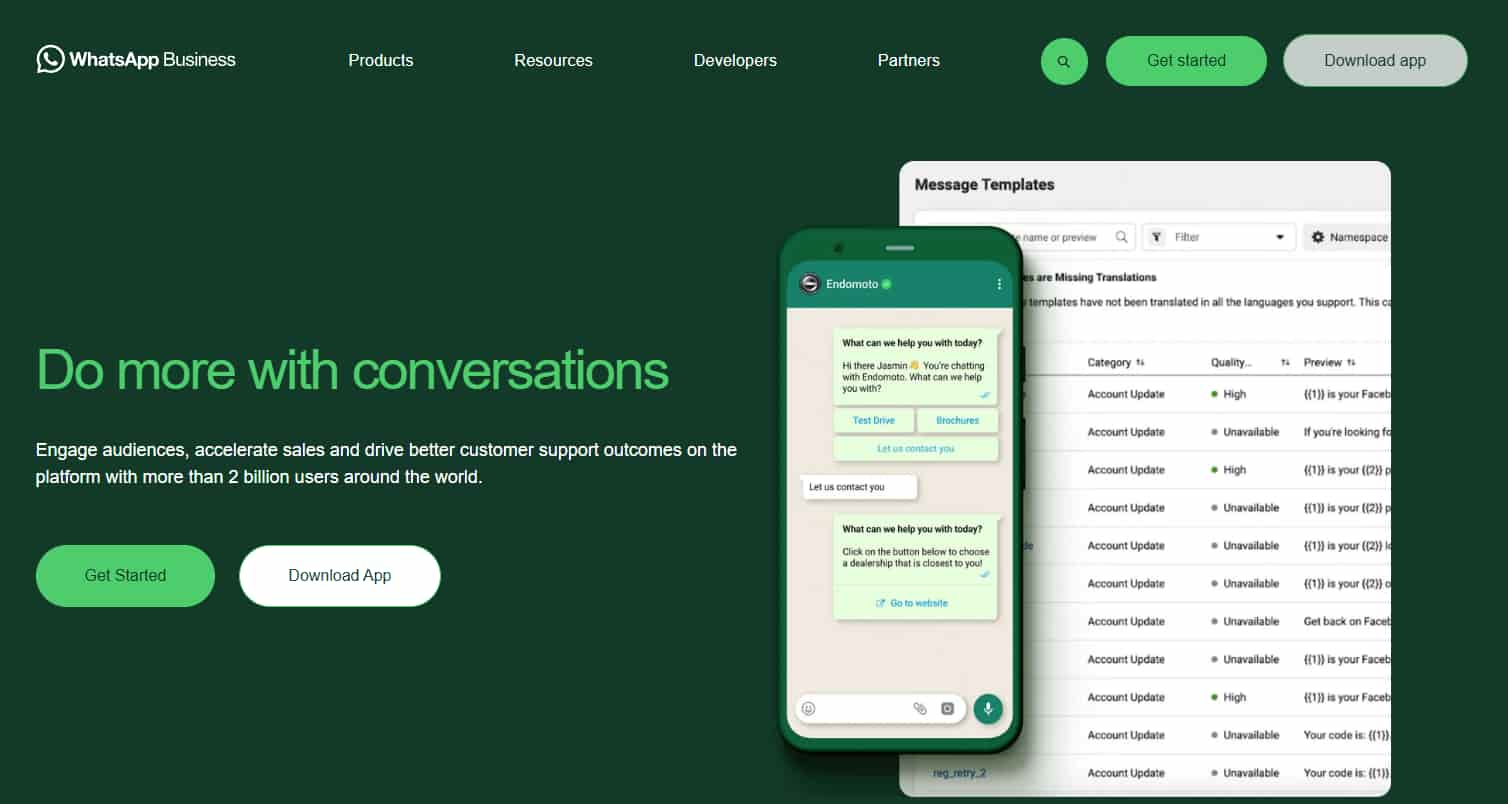
What is WhatsApp Business?
WhatsApp Business launched in 2018, this is a specialized version tailored for small-to-medium enterprises (SMEs). We list a comparison chart below about the key differences from personal accounts.
Obviously people may enjoy more convenience by using a business account, you can select the account type based on your needs. Also we notice no matter if you are a [personal user or a business one, the demand for using WhatsApp on multi devices keeps growing.
Why Do You Need Multiple WhatsApp Accounts?
Need multi WhatsApp accounts is the actual reason to make people keep WhatsApp login on multiple devices. Let's keep reading to find the possible reason from user's feedback.
Mixing personal and work chats risks privacy breaches, and it's important to separate sensitive data from casual chats. A Buffer study points that 78% of remote workers struggle with work-life balance due to overlapping communication channels.
Dedicated accounts help to maintain a professional tone in business interactions and avoid after-hours personal message notifications.
Assign one account for sales and another for technical support. For example, a UAE-based e-commerce store uses dual accounts to reduce average response time by 40%.
Run region-specific marketing promotions without spamming personal contacts. A Brazilian bakery increased sales by 25% by creating separate accounts for bulk orders and retail customers.
Multi-region operations include using local numbers to build trust. A UK consultancy serving EU clients maintains separate accounts with German (+49) and French (+33) numbers.
From the above user scenarios, for WhatsApp users, having multiple accounts is not unusual at all in daily life.
Can I have two WhatsApp accounts?
According to WhatsApp terms of service, it does not have any explicit clauses that disallow users to register two separate accounts on a single device if they use different phone numbers. And this is natively supported on Android devices via the app's built-in“Add Account”feature. It means users may be allowed to have multiple accounts on WhatsApp if they get enough phone numbers. However, many users are still being kicked off by its very strict registration system.
Proven methods to dual WhatsApp accounts
Managing multiple WhatsApp accounts efficiently requires choosing the right method for your needs, the following are some feasible solutions.
1.Use the Add Account feature on WhatsApp.
This is an Android exclusive feature, rolled out in late 2023, that is supported by Meta. It allows Android users to add two accounts without risk on Android 9+ phones with dual SIM slots such as Samsung Galaxy, Google Pixel. Alternatively, use the high-end real cloud phone, which can simulate the mentioned mobile above if you lack a physical device.
2. Parallel accounts by App Cloners.
This kind of tool allows you to copy WhatsApp locally on a single real phone. However, it may lack compatibility with real physical devices, and comes with higher security risks for accounts, including the data leaks. A clause from Meta points out that they prohibit unauthorized access, app clones, or modification of WhatsApp's services, which may face temporary bans.
3. Using the second physical device.
If you're not an android user but still want to dual WhatsApps accounts, the most straightforward way, we think, to create a second WhatsApp account is to use another real device. In this way there is no policy violation risk anymore, instead it requires an amount of cost on devices and maintenance. So, are there any ways that not only lower the cost but secure the account from risk-control? Yes, the cloud phone supports this.
4. Cloud-based virtual phone services (cloud phone).
Cloud phones are virtual android devices hosted on remote servers, users can run many devices at the same time and access these devices to run WhatsApp accounts without physical hardware. VMOSCloud upper hand here by helping users to reduce device cost by 70%. Except for the high-end real cloud phone mentioned above, many other types like V03, V04, V06, V08 on VMOSCloud also perform well on risk control when managing multiple WhatsApp accounts.
Higher compliance. Cloud phone follows the Meta's requirements to realize one account login on only one device, and meanwhile it allows users to run multiple accounts on multi devices. Also VMOSCloud provides email/SMS verification.
Data security. Differ from app clones, VMOSCloud is the best android cloud phone that keeps users' data safe first, that is, all data saved on the cloud in case of loss and only can be accessed by the account owner.
Less cost and Easy to use. Suppose you need to manage 10 WhatsApp accounts, even if all your mobile phones are Android devices, you still need at least five phones.With cloud phones, the only thing you need to do is carry an app on your device, and one-click tap to use it.
How to Create and Manage Multiple WhatsApp Accounts on VMOSCloud?
Step 1- Download VMOS Cloud to sign up an account (pc,web,linux and android).
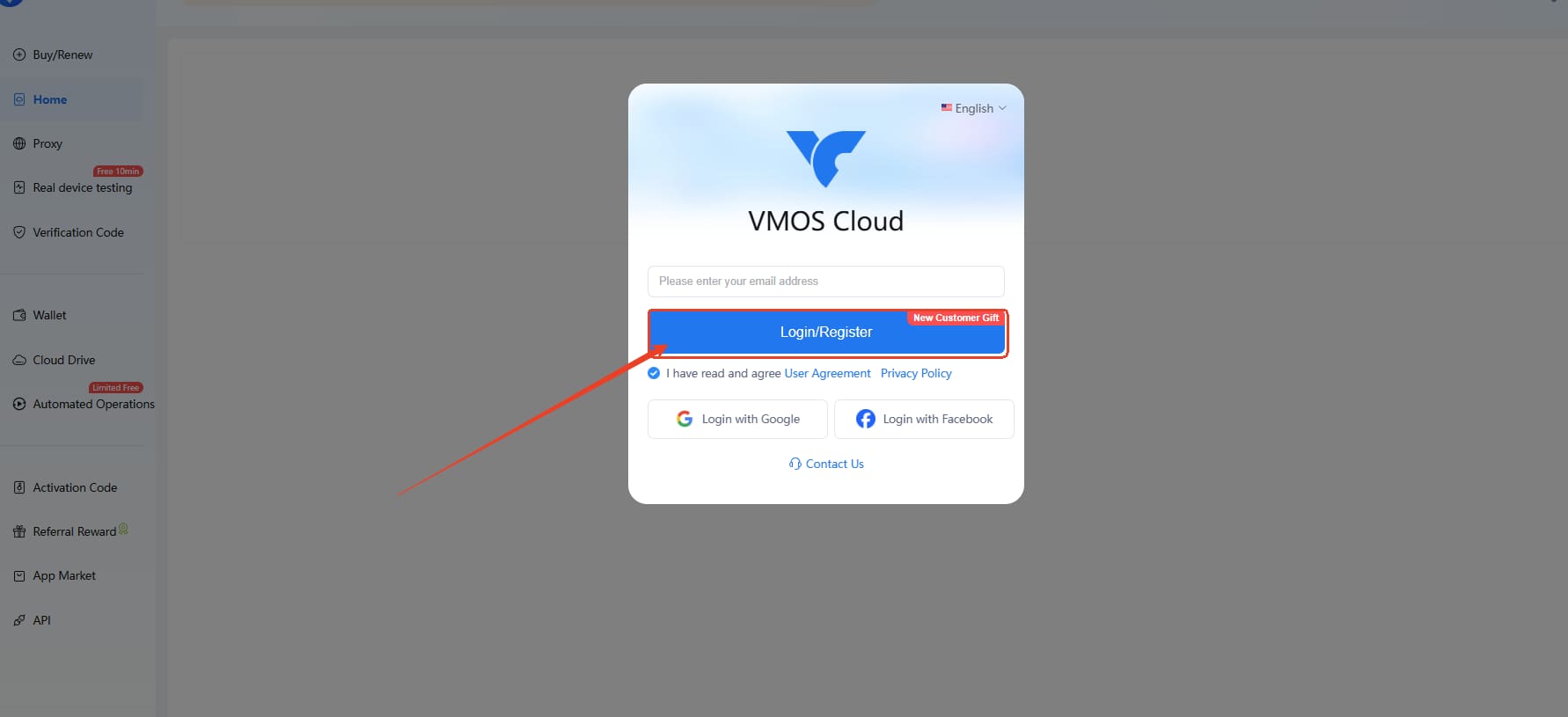
Step 2- Select a cloud phone device model you want, see this guide if you do not know the differences between them. If you're new users, the free trial will be sent to your account automatically.
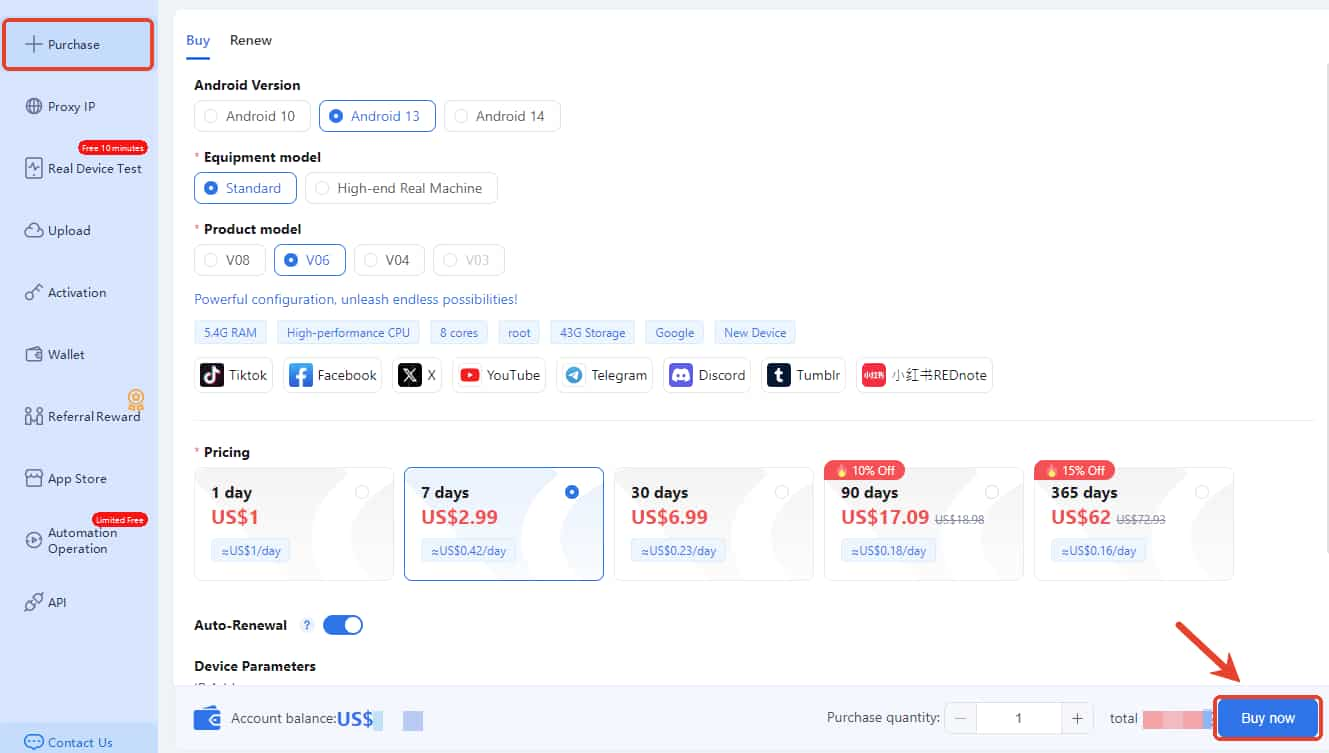
Step 3- Run the cloud phone under the->Home on the left sidebar, and then install WhatsApp from the search engine.
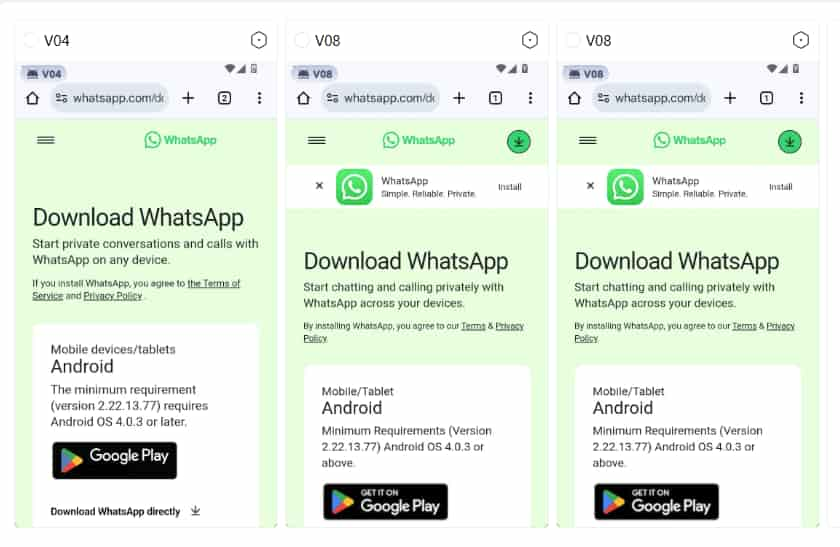
Or you can directly batch install WhatsApp from the App Store on the left sidebar before you start it.
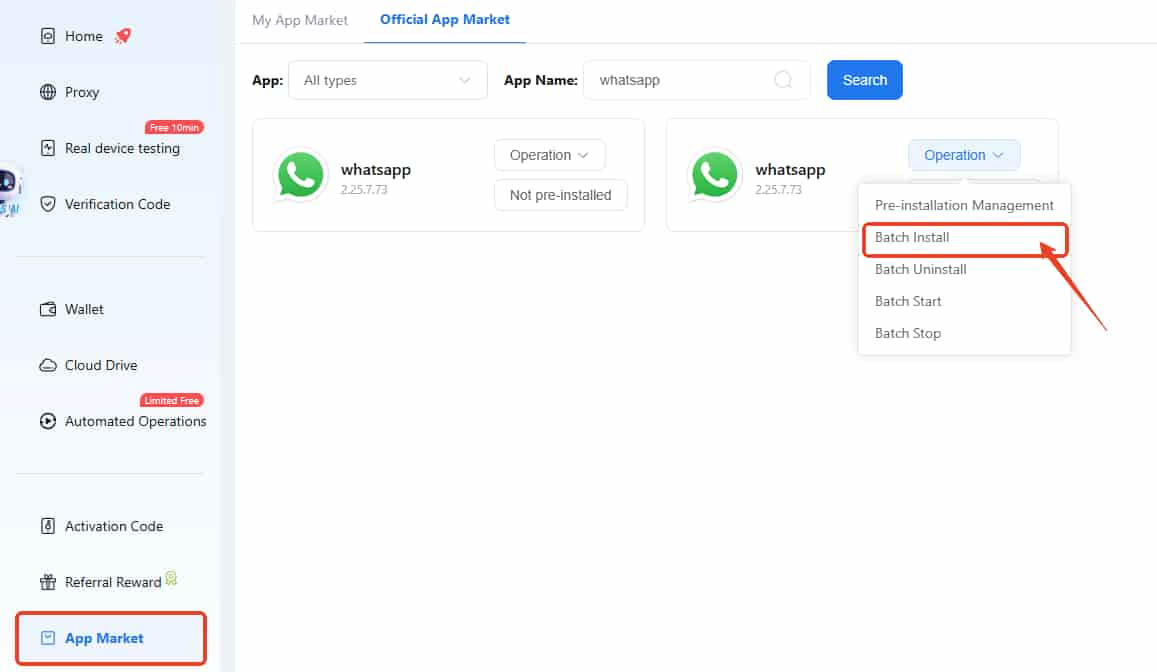
FAQ
Q: Can a Whatsapp business account app send batch messages?
A: Broadcast lists provide one-to-many communication.If you want to reach customers who haven't added you to their contacts, try transforming your broadcast list into a marketing message.
Q: Can I have two WhatsApp accounts on one phone?
A: To create a second WhatsApp account, you must have a separate phone number or a gadget that supports multiple SIM cards, or use a cloud phone.

