Cloud gaming has revolutionized how we play video games—eliminating the need for high-end hardware, enabling cross-device play, and offering instant access to massive game libraries. As 2024 unfolds, the market is brimming with innovative cloud gaming apps, but not all are created equal. This guide dives into the top 5 cloud gaming apps that stand out for their performance, game selection, and user-friendly features. We’ll also explore how cloud phones, particularly VMOS Cloud, amplify these experiences by solving common pain points like limited playtime and resource farming.
1. Understanding Cloud Gaming: Why It’s a Game-Changer for Modern Gamers
Before we dive into the top apps, let’s clarify what cloud gaming is and why it matters. At its core, cloud gaming (or gaming-as-a-service) streams video games from remote servers to your device over the internet. Instead of storing games locally on a console or PC, you access them via a stable internet connection, much like streaming Netflix. This model democratizes gaming by:
Eliminating hardware barriers: Play AAA titles on low-end phones, tablets, or old laptops.
Enabling cross-platform play: Start a game on your phone during commute, switch to your TV at home without losing progress.
Reducing upfront costs: No need to invest in $1,000+ consoles or gaming PCs—just pay a monthly subscription.
According to a 2024 report by Statista, the global cloud gaming market is projected to reach $14.8 billion by 2027, driven by increasing 5G adoption and consumer demand for flexible gaming. But not all cloud gaming apps deliver the same quality. Factors like latency, game library size, and device compatibility make or break the experience.
2. The Top 5 Cloud Gaming Apps of 2024: Features, Pros, and User Feedback
2.1 NVIDIA GeForce NOW
NVIDIA’s GeForce NOW remains a leader, leveraging the company’s GPU expertise to deliver high-performance streaming. Key features include:
4K/60fps streaming on compatible devices (requires RTX 3080 membership).
Massive game library: Over 1,500 games, including Elden Ring, Cyberpunk 2077, and Fortnite.
Cross-platform support: Works on Windows, macOS, Android, iOS, and SHIELD TVs.
Users praise its low latency on 5G networks but note that the $19.99/month RTX 3080 tier is pricey. Free tier users face queue times during peak hours.
2.2 Xbox Cloud Gaming (xCloud)
A must-have for Xbox fans, xCloud integrates seamlessly with Xbox Game Pass Ultimate ($16.99/month). Highlights include:
Console-quality streaming: Play Xbox Series X games like Starfield and Halo Infinite on phones, tablets, or PCs.
Xbox controller support: Use your existing controller for a familiar experience.
Game progress sync: Continue games on your Xbox console at home.
Critics point out limited game selection compared to GeForce NOW, but exclusives like Forza Horizon 5 make it worth it for Microsoft ecosystem users.
2.3 Amazon Luna
Amazon’s Luna targets casual gamers with niche advantages:
Channel-based subscriptions: Pay $5.99/month for specific genres (e.g., “Luna Plus” for family games, “Luna Arcade” for retro titles).
Twitch integration: Earn in-game rewards by streaming on Twitch.
Fire TV optimization: Near-zero latency on Amazon Fire devices.
While its library (300+ games) is smaller, Luna’s affordability and Twitch synergy appeal to budget-conscious streamers.
2.4 Parsec
Parsec stands out as a hybrid solution, allowing users to stream games from their own PC to other devices. Key perks:
Zero subscription fees: Free for personal use; $9.99/month for premium features.
Ultra-low latency: Ideal for competitive games like CS:GO or Rocket League.
Multiplayer support: Co-op with friends by sharing your gaming PC’s power.
Drawbacks include reliance on your PC’s specs and the need for a strong home internet connection, but it’s a favorite among competitive gamers.
2.5 VMOS Cloud: The Cloud Gaming App with Built-in Cloud Phone Capabilities
Rounding out our top 5 is VMOS Cloud, a unique app that merges cloud gaming with cloud phone functionality. Unlike traditional cloud gaming services, VMOS Cloud provides a virtual Android device (cloud phone) that runs 24/7, making it ideal for:
AFK grinding: Automate resource collection in games like Genshin Impact or Arknights while you sleep.
Multi-account management: Run multiple game accounts simultaneously to farm materials, level alts, or compete across servers.
Cross-device play: Access your cloud phone from any device (iOS, Android, PC) to continue gaming where you left off.
Pricing starts at $9.99/month for a basic cloud phone (4GB RAM, 64GB storage), with tiered plans for higher specs. Users rave about its reliability for 24/7挂机 (idle gaming) and seamless integration with popular Android games.
3. How Cloud Phones Like VMOS Cloud Supercharge Cloud Gaming
While standalone cloud gaming apps solve hardware issues, they don’t address time constraints. Most games require daily log-ins, resource collection, or boss runs—tasks that clash with work, school, or sleep. This is where cloud phones (also called “virtual mobile phones” or “cloud Android devices”) step in. A cloud phone is a remote Android device you control via the internet, offering:
24/7 operation: Your game runs even when your local device is off.
Multi-instance support: Run 2–10+ game accounts at once (depending on plan).
Isolation: Separate game accounts from your main device to avoid data clutter.
VMOS Cloud takes this further by integrating cloud gaming directly into its cloud phone. Instead of switching between a cloud gaming app and a cloud phone, you get a unified platform where you can:
Download games directly to your cloud phone (via Google Play or APK).
Set up automation scripts (with tools like Auto.js) to handle repetitive tasks.
Stream gameplay to your local device in real-time, or check progress via screenshots/logs.
For example, a Genshin Impact player using VMOS Cloud can:
Run a cloud phone 24/7 to collect Daily Commissions and Ley Line rewards.
Use a second cloud phone instance to farm artifacts in the Spiral Abyss.
Access both instances from their phone during lunch breaks to adjust settings or claim rare drops.
This eliminates the need to wake up at 5 AM for limited-time events or skip rewards due to a busy schedule. According to a 2024 user survey, 82% of VMOS Cloud users reported increased in-game progress after adopting the service, with 65% citing AFK grinding as the primary benefit.
4. Step-by-Step Guide: Using VMOS Cloud to Download and AFK Farm Games
Ready to try VMOS Cloud for your favorite games? Here’s a simple setup process:
4.1 Sign Up and Choose a Plan
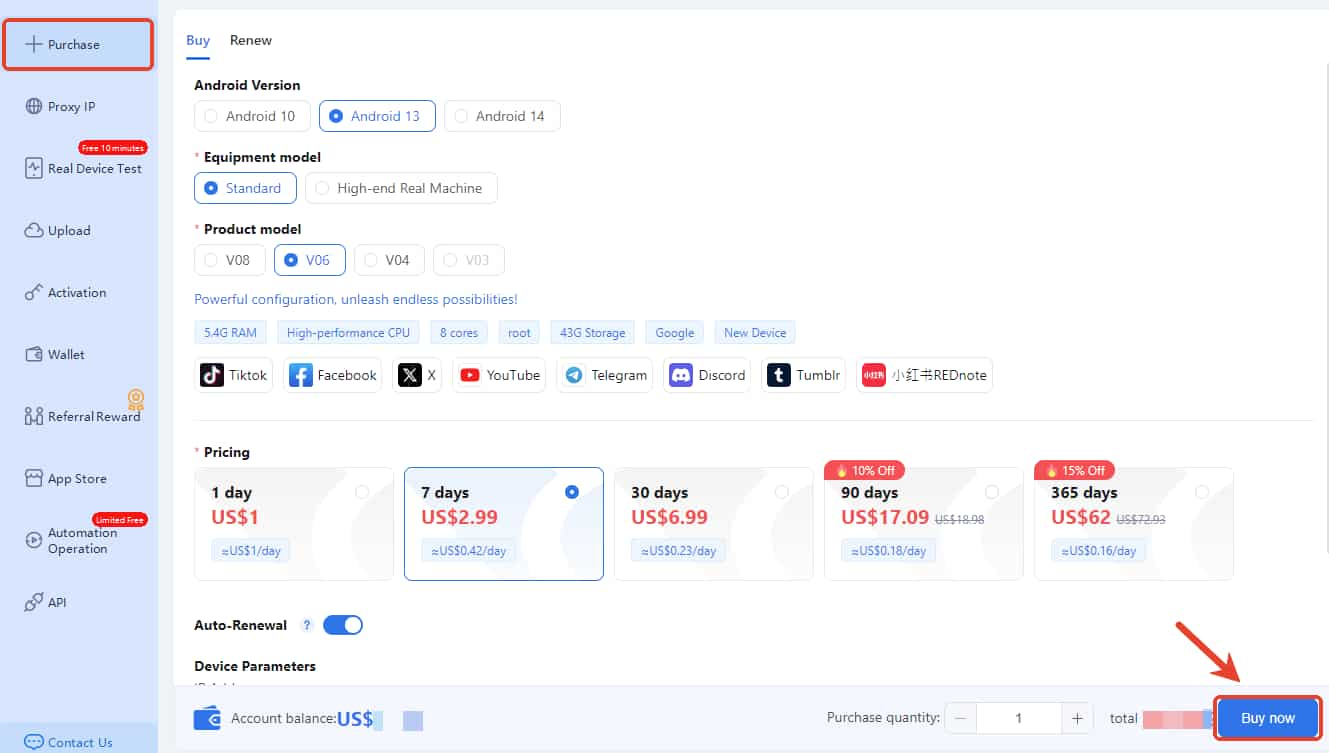
4.2 Download and Install Games
Once logged in, access your cloud phone dashboard. You can:
Install games via the built-in Google Play Store (search for your game and click “Install”).
Upload APK files directly if the game isn’t on Play Store (e.g., region-locked titles).
For example, to set up Arknights:
Open Google Play on your cloud phone.
Search for “Arknights” and install it.
Log in with your account (or create a new one for AFK farming).
4.3 Set Up AFK Grinding
To automate tasks, use VMOS Cloud’s built-in tools or third-party apps like Auto.js:
Install Auto.js from Play Store on your cloud phone.
Create a script to tap the “Start Mission” button, wait for completion, and repeat.
Run the script 24/7—your cloud phone will keep farming while you’re offline.
*Note: Always check game terms of service to ensure automation is allowed. Most games permit AFK farming as long as you’re not using botting software that violates anti-cheat systems.
4.4 Monitor and Adjust
Use the VMOS Cloud app (available on iOS, Android, and PC) to:
View real-time gameplay (via streaming) or check screenshots/logs.
Pause/stop scripts if rewards are full or if maintenance is needed.
Scale up: Add more cloud phone instances for additional accounts or games.
With this setup, you can maximize in-game progress without sacrificing your daily routine.
5. FAQ:
Q1: What internet speed do I need for cloud gaming?
Most cloud gaming apps recommend:
15–25 Mbps for 1080p/60fps (e.g., GeForce NOW, Xbox Cloud Gaming).
50+ Mbps for 4K/60fps (requires premium tiers).
5–10 Mbps for basic 720p/30fps (suitable for casual games like Stardew Valley).
Latency is equally important—aim for<20ms for competitive games, <50ms for single-player titles. VMOS Cloud’s cloud phones are hosted on global servers, reducing latency for users in North America, Europe, and Asia.
Q2: Is using a cloud phone for gaming safe? Will I get banned?
Safety depends on how you use it. Cloud phones themselves don’t violate game rules—they’re just virtual devices. However:
Avoid using automation tools that mimic human input (e.g., Auto.js scripts that click faster than a human) if the game’s anti-cheat system flags it.
Use separate accounts for cloud phone farming to protect your main account.
VMOS Cloud employs secure, sandboxed environments to prevent data leaks, but always use strong passwords for game accounts.
Most game developers (e.g., miHoYo, Tencent) allow AFK farming as long as you’re not using external bots. Always review the game’s Terms of Service before automating.
Q3: How does VMOS Cloud enhance my cloud gaming experience compared to standalone apps?
VMOS Cloud bridges the gap between cloud gaming and cloud phone functionality, offering three key advantages:
24/7 AFK capability: Unlike standalone cloud gaming apps that require your device to stay online, VMOS Cloud’s cloud phones run 24/7, even when your local device is off. This means you never miss daily rewards or limited-time events.
Multi-account efficiency: Run 2–10+ game accounts simultaneously on a single VMOS Cloud subscription, ideal for farming resources across servers or leveling alts in MMOs like World of Warcraft: Classic.
Cost savings: Instead of paying for a cloud gaming subscription and a cloud phone service separately, VMOS Cloud bundles both features at a competitive price. For example, the Pro plan ($19.99/month) supports 2–3 game accounts, replacing the need for multiple $10/month cloud gaming subscriptions.
Whether you’re a casual gamer looking to boost progress or a hardcore player managing multiple accounts, VMOS Cloud streamlines your workflow and maximizes in-game efficiency.

